Advertisements can be a critical source of revenue for content publishers, but increasingly ads are being shown in obnoxious and intrusive ways. And as many users are learning, their privacy may be encroached upon with every load of a web page through ad networks, tracking and retargeting.
Much of this comes from advertisers’ insatiable desire to know everything about you, but tracking includes website analytics programs that work via JavaScript, like Google Analytics and potentially more nefarious tracking by governments or individuals.
As more and more of us have become uncomfortable with undisclosed tracking and frustrated by invasive ad campaigns consuming our screen, we turn to content blockers to take back control of our computers and our user experience.
The ability to track users is built using a variety of methods, including cookies, local storage, JavaScript, canvas fingerprinting and more. Since a great deal of modern tracking and obnoxious advertising behavior comes through JavaScript, several developers run JavaScript blockers that have curated and automatically updated list of scripts that it blocks.
An advertising-centric content blocker, AdBlock, has paved the way for content control and the newest iOS and Mac OS updates are promising new, higher performance ways users can block certain content and therefore control the intrusive tracking.
Recognizing these trends, online business owners and web developers need to eliminate design and functionality failures that occur for site visitors who are using content blockers. An issue arises from the clash of these interests: what do you do when the core functionalities of your site rely heavily on scripts that are being blocked?
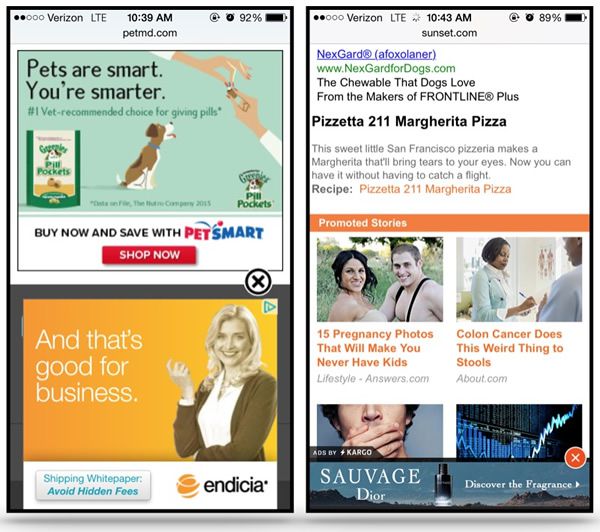
Regain Your Mobile Real Estate
The increase in mobile browsing has led to viewing space and page load speeds becoming a very intrusive problem that content blocking can help solve. Currently, when you load a page onto the browser of your mobile device, most of the real estate, bandwidth and loading time is consumed by advertisements and other graphics that do nothing to improve your user experience.
Because mobile advertising is less profitable per-ad than traditional desktop computer advertising, it has grown ever-more intrusive in publisher’s desperate efforts to preserve advertising revenue.
In their next software update, Apple is releasing new content blocking tools available for iOS9 and OS X El Capitan. These various content blockers will allow similar abilities to how AdBlock operates on your desktop browser but with increased performance and can be set to block banner ads, sponsored content, social advertising and managed placement ads.
The near future of mobile web design has a clear focus on creating sites that load faster and contain more useful content — with these blockers, phone owners are being given the tools to banish content that interrupts or intrudes into their experience, incentivizing web designers and administrators to provide a mobile browsing experience that is respectful of their visitors.
Fewer advertisements will not only result in happier customers, but longer battery life for devices, less data waste for those on a limited plan and a heightened sense of security.
Crystal, a content blocker currently in beta on iOS, has already demonstrated page loads 3.5 times faster and the use of 53% less bandwidth, a matter of seconds that can be responsible for retaining a large number of paying customers. Many of these blockers will allow more granular settings, relinquishing power back to the user.
JavaScript is the Backbone of Function
JavaScript is a programming language that runs on your local browser and is the backbone of functionality on most modern websites.
Due to its extensive capabilities, it is not reasonable in today’s era to expect a website to fully function without JavaScript enabled on your browser — which poses a problem since a majority of these forthcoming content blockers may hinder some JavaScript to avoid being tracked by data-gathering tools such as Analytics.
Google Analytics is a popular website that helps website owners track user actions. Its array of useful tools include the ability to track where users come from and how long they stay on a page.
In order to utilize these benefits for free, you, as a Google Analytics user, have agreed to inject a block of JavaScript code into your site. When visitors arrive and begin browsing your site, JavaScript sends tracking information about that visitor’s browsing to Google’s servers.
Other popular tracking software heavily used by publishers include Parsely, Chartbeat, Intercom, and Optimizely.
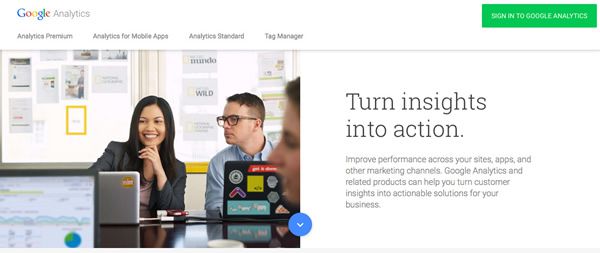
It is no wonder tracking is so ubiquitous: insights into the behavior of consumers allow for better-targeted advertisements, UX data and better web designs as businesses analyze how visitors are using their site and implement improvements accordingly.
Despite some efforts by the more ethical tracking companies like Google to keep individual information anonymous while providing statistics in aggregate, your visits are still being recorded and can be attributed to you and thus many of us have become uncomfortable with undisclosed tracking; in most cases there’s no opportunity for disclosure or negotiation before the tracking occurs, leaving users powerless to protect themselves.
Gaining control over browsing privacy and to stop tracking activity is yet another powerful role of content blockers. AdBlocker is up to 50-60 million users worldwide, proving the user’s desire to protect themselves not only from a terrible browsing experience, but for control over their data as well.
After Apple releases their content blocker options this fall and they gain momentum, web developers, publishers and site owners are going to be faced with a very serious problem: that blockers may cause certain aspects of their site to break, leaving their visitors without the user experience you hoped they would have, or worse, unable to successfully use the site at all.
Adapting Development
No matter the reason your visitors are choosing to utilize a content blocker, it’s important to make sure that your site still works properly for these users. While publishers may need to find new ways to monetize their website content, web developers, must modify their sites so that they will work properly for users with content blockers.
Our developers at JTech first noticed this issue on our own landing pages when one of our staff was browsing with a content blocker enabled. Although the landing page would load properly, the primary navigation at the top of the page was non-functional; when you tried to navigate beyond the landing page and onto the main site, the content blockers prevented our call to Google Analytics and therefore the action could not be completed.
We fixed the issue by implementing a redirect for all actions taking longer than 300 milliseconds to complete, ensuring you are properly directed to where you wish to go with or without waiting for the callback from Google Analytics.
With this addition, our landing page is fully functional with content blockers enabled. On a site we built for Shipton’s Big R, a full-service ranch supply store in Montana, we’ve implemented many of the same redirect functionalities.
We do not rely on third-party JavaScript code for essential functionality of the sites we build, so we are unlikely to be affected by blockers who selectively block advertising or data collection tools.

If you do have a content blocker in place, you may often come across sites that lose their primary functions. Kraft Maid’s photo gallery, for example, is unable to load, leaving the shopper powerless to browse their products.
Google itself requires unblocked JavaScript to log into your Analytics account — the login button is loaded through JavaScript after it tracks you.
As you can see, if you don’t add code to work around these blockers, visitors may quickly become frustrated and leave, valuing their privacy and their trust in their operating content blocker over the experience you wish to provide them.
You can expect more and more blocking as awareness increases and user tools improve — now is the time to make changes that will accommodate the needs of your visitors.

Kraft Maid’s photo gallery is unable to load, leaving shoppers powerless to browse products.
Conclusion
A browsing experience unhindered by cluttered advertisements, slow loading times and extensive bandwidth usages is a reality close on the horizon to the growing number of mobile users.
With the addition of content blocking extensions on mobile devices, many will choose the ability to improve their limited viewing screen and control over their personal data collection — even if it means experiencing a slightly degraded website.
For website owners and developers however, this means adapting their marketing tools and programming abilities to the ever-changing world of the web.
As content blockers rise in popularity — including use by many of my own team members — we will continue to build sites that degrade gracefully and maintain as much functionality as possible for those users who choose to implement content blockers for the sake of their privacy or any other reason.
When JavaScript is used to enhance the usability and aesthetics rather than for something that might cause harm to the visitor’s experience, it decreases the likelihood that irate users will respond with a content block, reinforcing the need for developers to constantly maintain a fully-functioning site and keep user experience a foremost concern.
Related Topics
Top