If you manage a website that relies on any WordPress plugins or themes that haven’t seen an update for a while, your time with them may be running out. Recent changes to the CMS have left backwards compatibility in the dust – at least when it comes to use of the jQuery library.
With the release of version 5.5, WordPress has started the process of updating the version of jQuery that is shipped with the software. As such, the jQuery Migrate script (which helps to keep older code functioning) has been removed. This has resulted in a lot of bugs for developers to squash.
While many popular, actively developed themes and plugins have released updates to address any issues, not everyone has been so lucky. There’s a wide array of legacy products out there that still rely on that jQuery migrate script and simply break without it.
To be certain, these items are living on borrowed time. But that doesn’t mean you can’t squeeze some extra time out of them. Today, we’ll show you how to keep things running (at least temporarily). Then, we’ll explore why this is (mostly) a good thing for WordPress overall.
A Quick Fix: Enable jQuery Migrate Helper
There’s good news and bad news. The good news is that WordPress has released a plugin, Enable jQuery Migrate Helper, that restores the jQuery Migrate script on your website. This should allow any older scripts to run as they did before WordPress 5.5 came into the picture.
However, this plugin doesn’t just run quietly in the background. It also points out errors and deprecated code via the browser console and within the WordPress dashboard. This is a big help to developers who are looking for some hints as to what needs fixed for future compatibility.
The bad news is that this plugin is really only useful until WordPress 5.6 is released. That release will see a new version of jQuery Migrate bundled with core – one that won’t work with these same legacy scripts that broke down with 5.5.
Of course, the WordPress community is pretty skilled at providing alternatives. Plugins such as jQuery Manager for WordPress might keep old code afloat, even after WordPress 5.6 hits the market. And it’s not far-fetched to imagine other similar plugins popping up to do the same.
These solutions can be lifesavers in a pinch. Yet, in the bigger picture, all of this jQuery madness serves as a harbinger of where legacy products are headed.
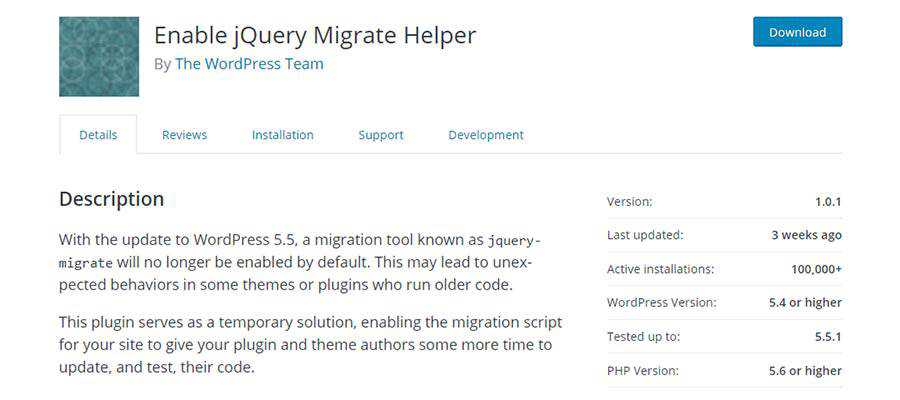
The Good and Bad of Legacy Support
The overarching point of upgrading WordPress to the latest version of jQuery is that it allows the project to move forward. Backward compatibility has always been a key feature, but there does come a point when it stifles future development.
We also know that WordPress has adopted other JavaScript libraries in recent years. The Gutenberg block editor uses React, for example. Holding onto an old version of one library just doesn’t jibe with using the latest and greatest technologies elsewhere.
That all makes perfect sense on the surface. But tell that to the website owner (and their brave-but-weary developer) who now needs to fix and/or replace legacy code.
To say the very least, it’s an inconvenience. And it might also be expensive to implement solutions that will work now and into the foreseeable future. Because, let’s face it: not every old theme and plugin is going to survive this transition.
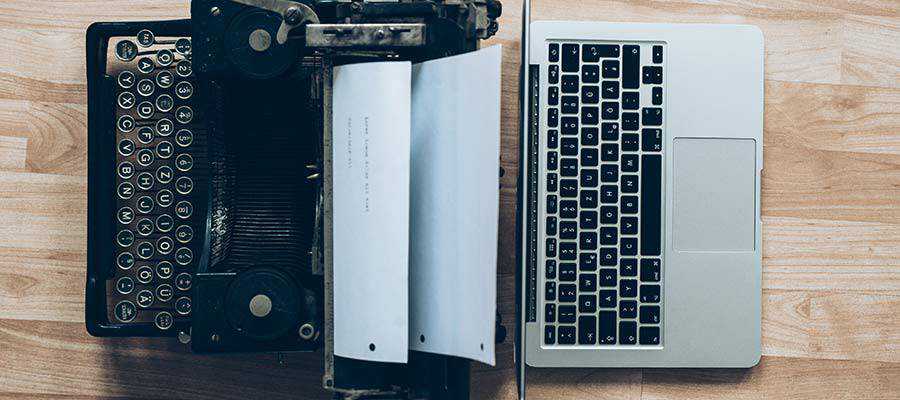
Good Riddance to Outdated WordPress Themes and Plugins
Yes, there’s some pain involved. Maybe even a few good memories as well. But just as these old themes and plugins hold WordPress back as a whole, they also hold back the websites running them.
Designers and developers: think about how many times you wanted to implement an exciting new feature, only to be forced into dealing with legacy obstacles in your way. Maybe it’s that 5-year-old page builder or a theme that uses ancient layout techniques. They impede progress.
This jQuery transition may be just the thing we need to kickstart redesigns for older sites. Even if a redesign isn’t in the cards, there is an opportunity for revenue here. Whether it’s a matter of patching up some code or fully replacing an existing piece of software, these tasks can fill up your schedule. That leads to some extra cash in your pocket.
It’s also a matter of eliminating potential troublemakers. Looking through the WordPress plugin repository, it’s easy to find listings that haven’t seen an update in years. While some may still be useful, there are some real risks in using them. Beyond incompatibilities, there could be gaping security holes that are just waiting to be exploited.
This is one way to finally put those ticking timebombs out of reach. That in itself is a positive byproduct of moving away from the old version of jQuery.
Related Topics
Top