When it comes to adding 3D effects to your artwork, Photoshop actions can be a game-changer. These powerful resources simplify the process and help you achieve stunning and impactful results quickly and easily.
Our collection of high-quality Photoshop actions offers a concise set of options that can add depth to text, create shadows and depth of field, and even achieve isometric effects. Whether you’re a graphic designer, professional artist, or hobbyist, our actions have been designed to streamline your creative process and free up your time for other important tasks.
By using these actions to simplify the process of adding 3D effects to your artwork, you can unleash your creativity and bring your digital art to new heights. Whether creating art for personal or commercial use, our collection of actions is sure to help you achieve stunning and captivating results.
So why wait? Explore our collection today and discover the endless possibilities of 3D effects in your digital art.
- What are 3D Effects
-
3D Effect Actions for Creatives
- 3D Isometric Photoshop Action
- Conceptum 3D Sketch Photoshop Action
- 3D Text Effect Photoshop Action
- Anaglyph 3D Photoshop Action
- 3D Effect Photoshop Actions
- 3D Text Creator Actions
- 3D Dispersion Photoshop Action
- Animated 3D Parallax Duotone Action
- Gold 3D Text Effect Photoshop Action
- Real 3D Text Mockup Photoshop Actions
- Isometric Illustration 3D Photoshop Generator
- Animated 3D Photography Stereoscopic Action
- Create Captivating 3D Art
- How to Install Photoshop Actions
- More Photoshop Action Collections
What are 3D Effects
The 3D effect is a captivating technique that adds depth and dimension to your photos, making them appear as if they leap off the page. It creates a sense of realism that can truly engage the viewer.
To achieve the 3D effect, photographers often use specialized equipment and techniques. However, for those who want to enhance this effect or experiment with it, Photoshop actions can be a valuable tool. They act as pre-made adjustments that can be applied to your photos easily. They work by manipulating the perception of depth and enhancing the visual cues that create the illusion of three-dimensionality.
Whether you’re capturing a portrait, a product, or a scenic view, these 3D actions can help you add depth and realism to your images. By using them thoughtfully, you can create photos that stand out and engage viewers, inviting them to explore the depth and details of your photographic creations.
3D Effect Actions for Creatives
3D Isometric Photoshop Action
This 3D Isometric Photoshop action makes it easy to transform text, vector-based shapes, smart objects, layer groups, and pixel layers into images that appear as though they are real 3D objects. This action works in two different directions and includes 12 shadow sizes, ten extrusion sizes, a choice of light and shadow directions, and more.

Conceptum 3D Sketch Photoshop Action
Here’s another fantastic option. The Concept 3D Sketch Photoshop Action turns any photograph you want into a technical sketch that preserves 3D elements. It can work on any image of an object and creates a highly-detailed graphic that you can use in any number of situations. It comes with a full tutorial as well.
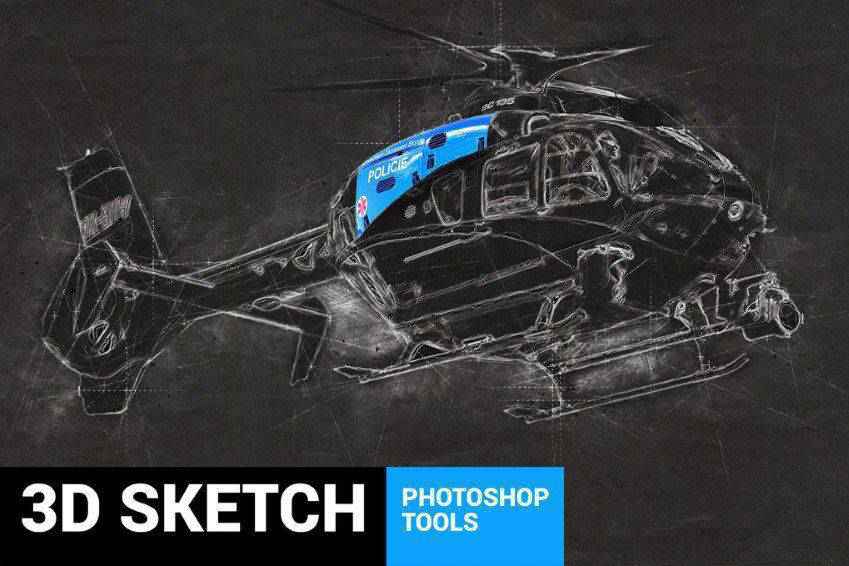
3D Text Effect Photoshop Action
The 3D Text Effect Photoshop Action is another text effect that works to transform your graphics into realistic-looking 3D objects. The results preserve full detail and color and can be tweaked based on extrusion direction and size, shadow and light direction and size, custom colors and fonts, and more.

Anaglyph 3D Photoshop Action
Give your artwork an old-style stereoscopic 3D look with this Anaglyph 3D Photoshop Action. It adds this effect to your photos with a single click, and the result actually works with real 3D glasses. It comes with eight different actions, and it doesn’t destroy your original image.

3D Effect Photoshop Actions
Here’s another great option for adding a 3D effect to your images. This one gives your image the appearance of stereoscopic 3D with just a few clicks. It automatically creates layer groups and is non-destructive, so your original image remains intact. It also comes with a text file that guides you through the whole process.

3D Text Creator Actions
The 3D Text Creator Actions consists of a whopping 65 separate actions you can use to turn text layers into 3D text graphics. They work in four directions, can be used to create solid, flat, or translucent 3D text, and include five outline styles. All layers are fully editable, and these actions are non-destructive.

3D Dispersion Photoshop Action
What an interesting effect this is! The 3D Dispersion Photoshop Action works by taking your images and making them appear as though they’ve broken apart into tiny three-dimensional pieces, and said pieces are flying away. This dispersion effect can be applied quickly to your photos, and you can select from four different directions of movement.

Animated 3D Parallax Duotone Action
The Animated 3D Parallax Duotone Action works by creating a 3D stereoscopic GIF. It works by creating a looping animation out of two layers. Other features include 25 color scripts, a thumbnail color preview, fully editable layers, and a quick start guide.

Gold 3D Text Effect Photoshop Action
Giving your text a shiny gold effect has never been easier, thanks to the Gold 3D Text Effect Photoshop Action. This one provides a realistic result that’s super easy to implement. With just one click, you’ll have the finished layers. It works on text, vectors, pixel layers, smart objects, and more. It also has a smart shadow you can play with. And a video tutorial is included.
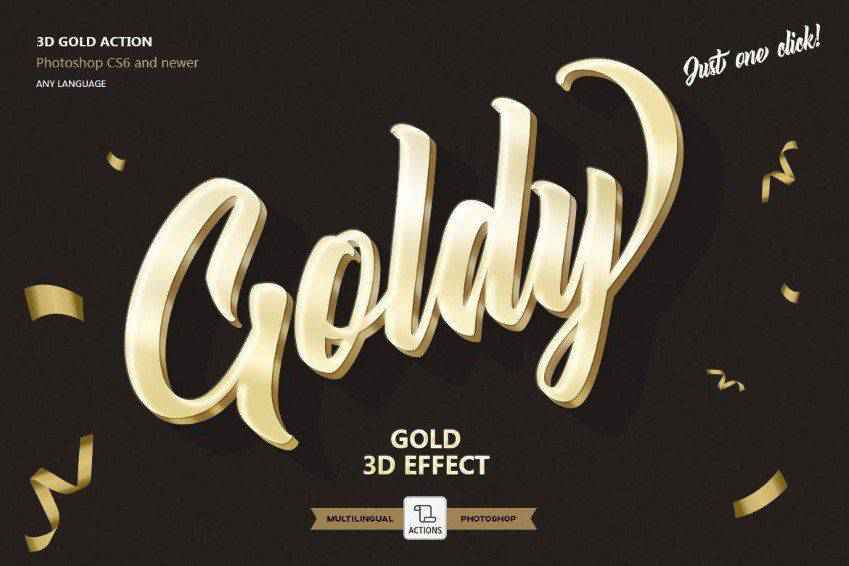
Real 3D Text Mockup Photoshop Actions
Here’s another fantastic option for adding 3D effects to the text elements of your graphics. Just a few clicks, and you’ll see your results. You can use it in backgrounds and more. It comes with 6 PSD files with the effect in Smart Objects. It also comes with a help file that includes instructions and fonts.
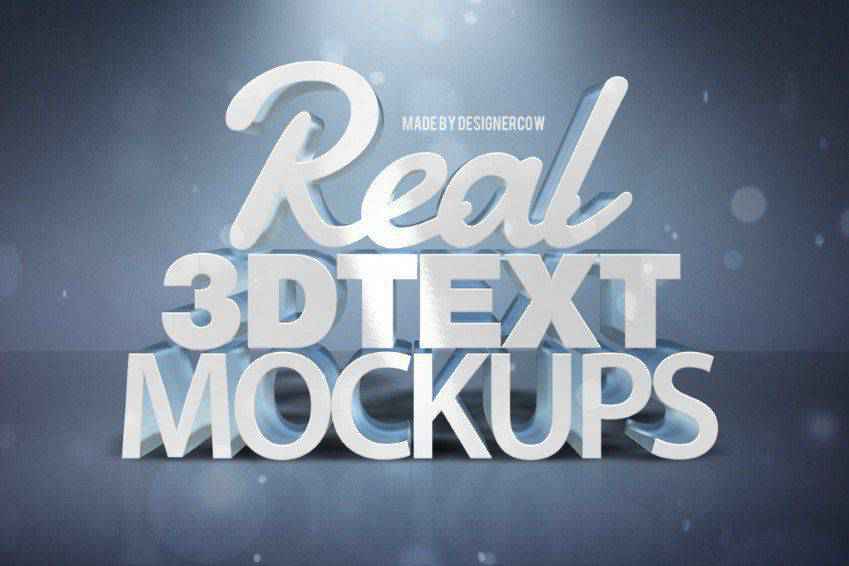
Isometric Illustration 3D Photoshop Generator
Now, this is a fun one. The Isometric Illustration 3D Photoshop Generator makes it easy to create isometric illustrations from all types of illustrations. Apply it to shapes, vectors, smart objects, group layers, pixel layers, or text. It works in 4 directions, you can select from 10 depth sizes, and it comes with 40 different actions.

Animated 3D Photography Stereoscopic Action
Last on our list is another animated option. Great a 3D animated GIF from an image with just a few clicks. It uses a parallax effect to create a shift in the image layers. When played on a look, it creates the illusion of 3D. It comes with three different vintage-style color presets, a help file, and a video file.
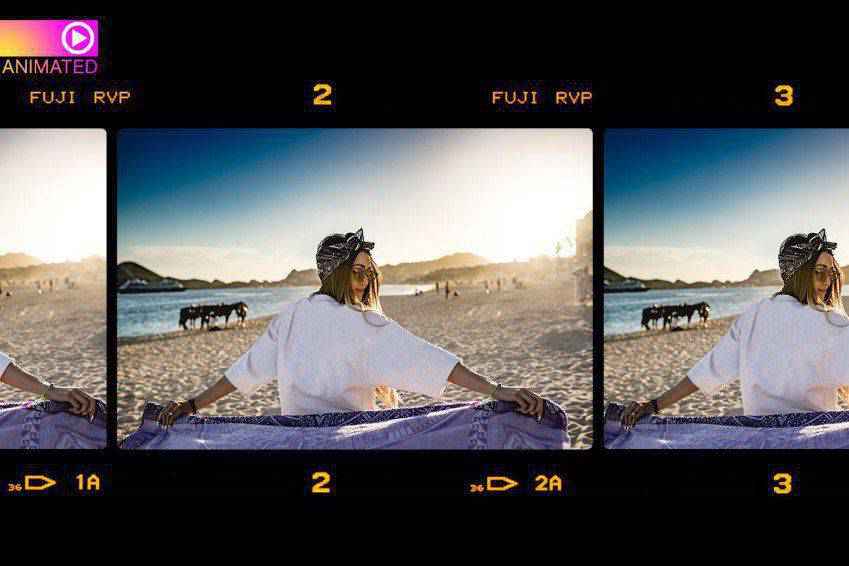
Create Captivating 3D Art
When it comes to creating captivating 3D images, having the right tools at your disposal is essential. Fortunately, with our collection of high-quality Photoshop actions for creating 3D effects, you can achieve stunning results quickly and easily.
With the right tools and a little creativity, the possibilities are truly endless. So why wait? Start creating stunning 3D artwork today with our collection of high-quality Photoshop actions.
How to Install Photoshop Actions
- Download and unzip the action file
- Launch Photoshop
- Go to
Window > Actions - Select
Load Actionsfrom the menu and go to the folder where you saved the unzipped action file to select it - The Action will now be installed
- To use the newly installed action, locate it in the
Actionpanel - Click the triangle to the left of the action name to see the list of available actions
- Click the action you want to play and press the play button at the bottom of the
Actionspanel