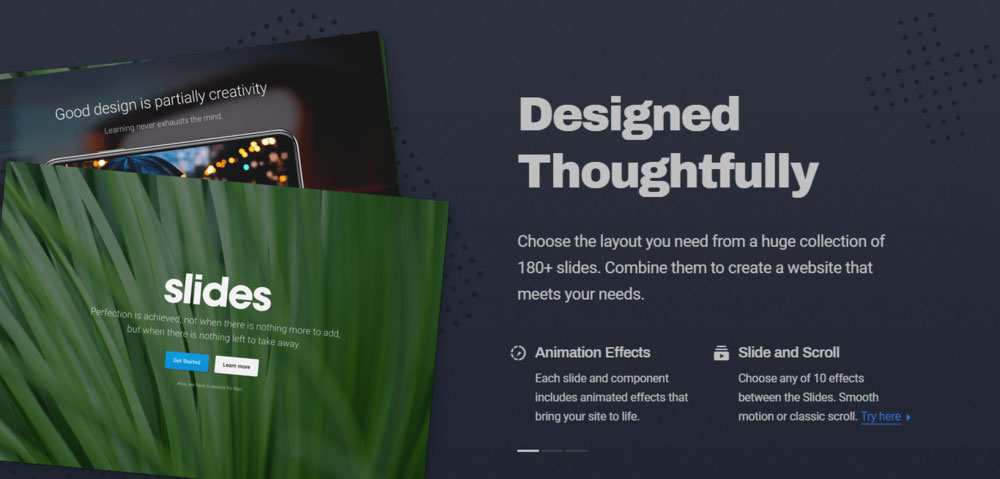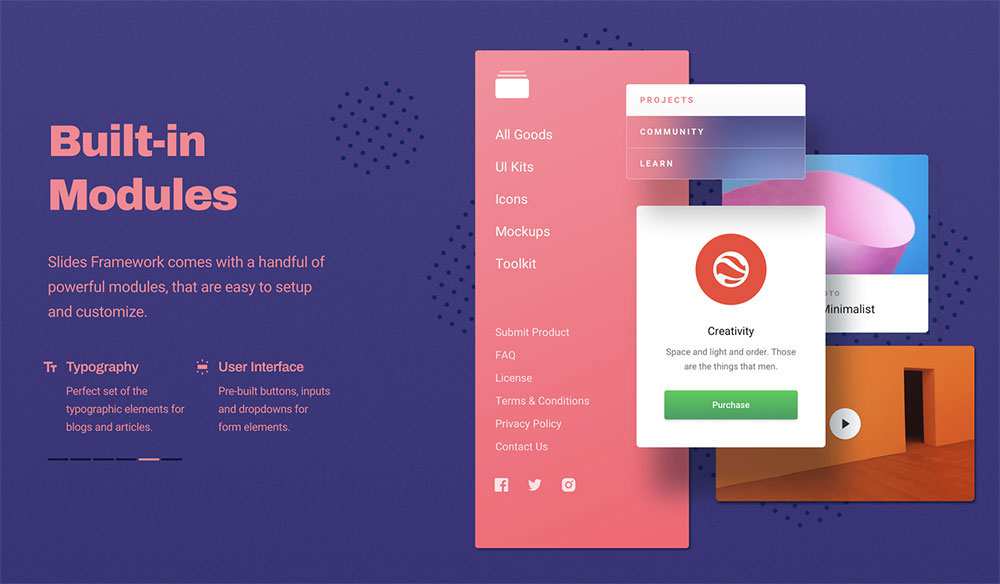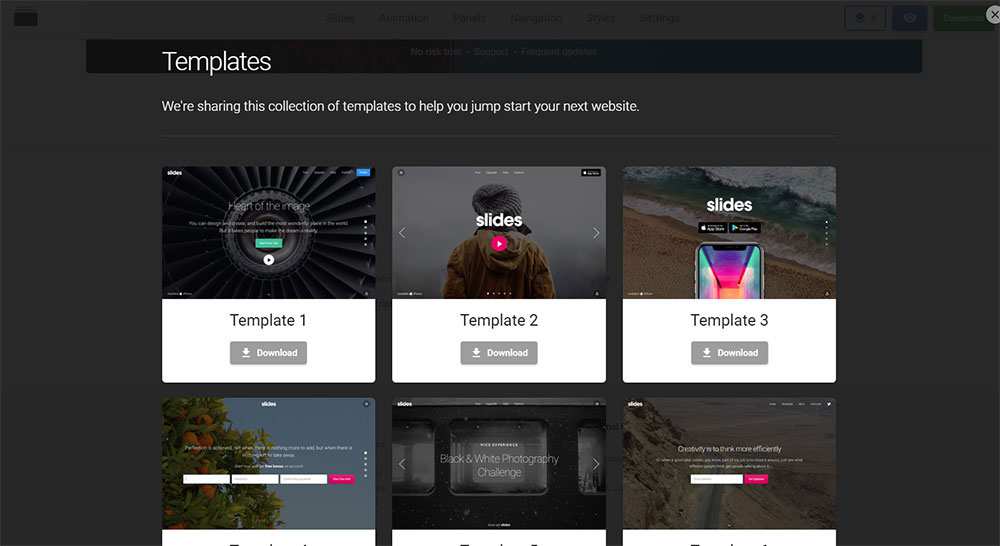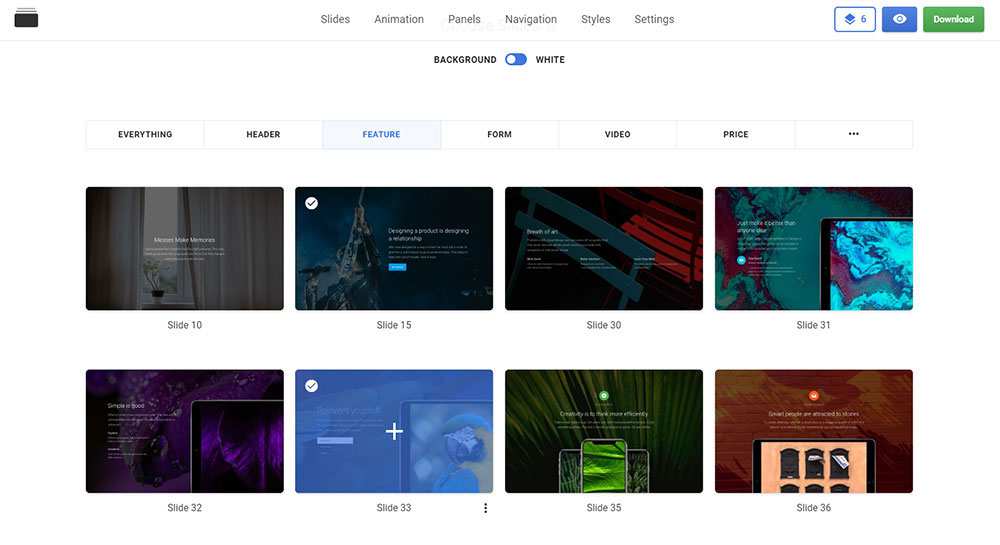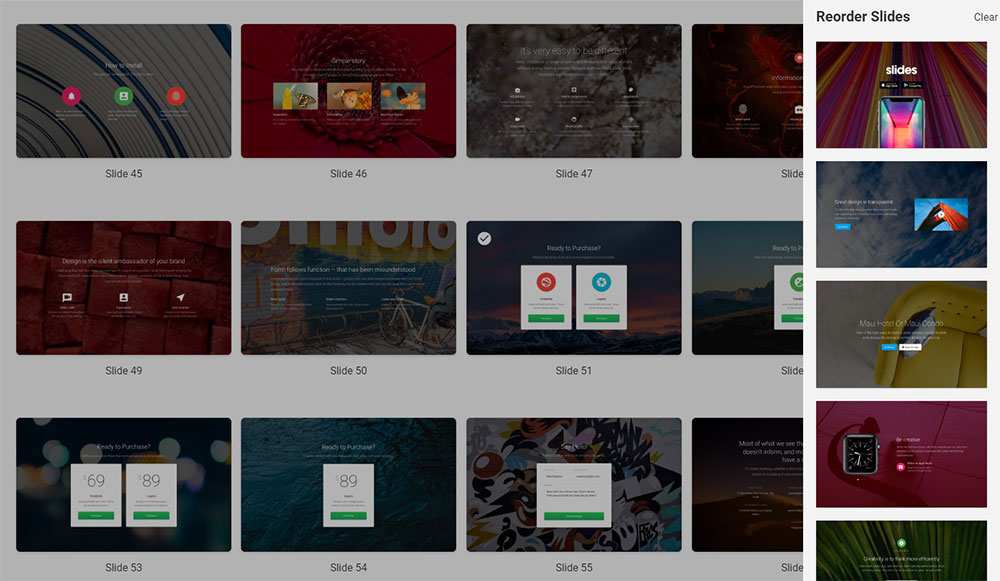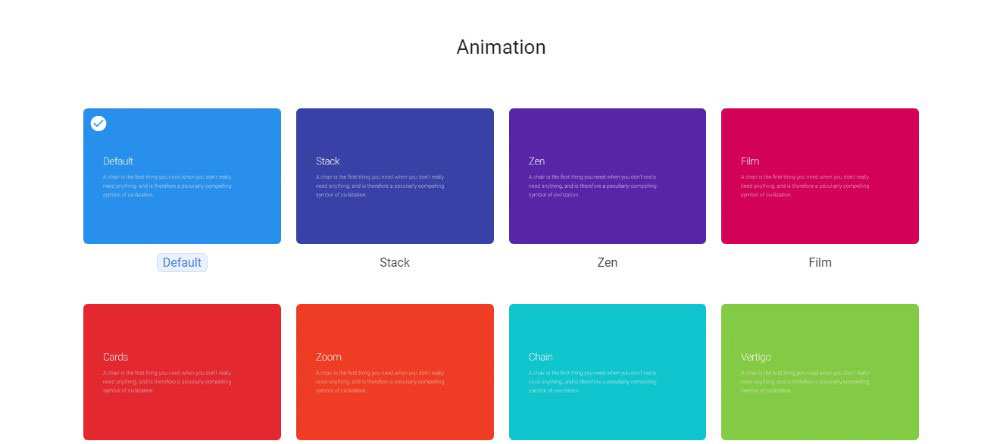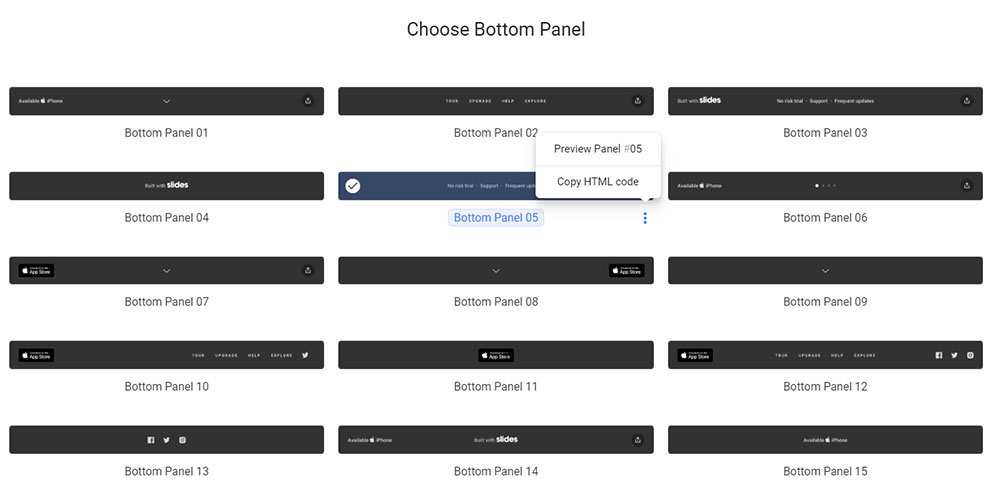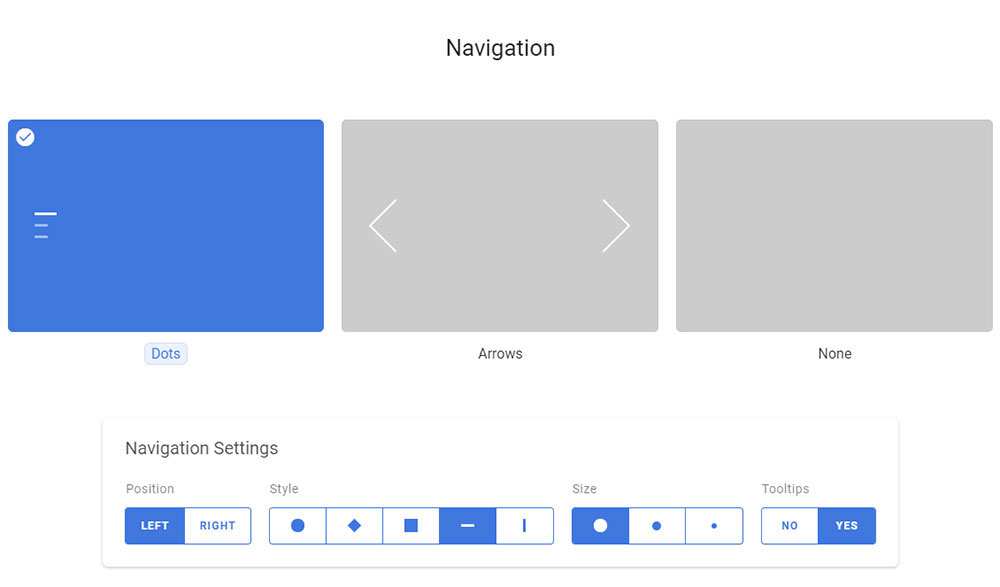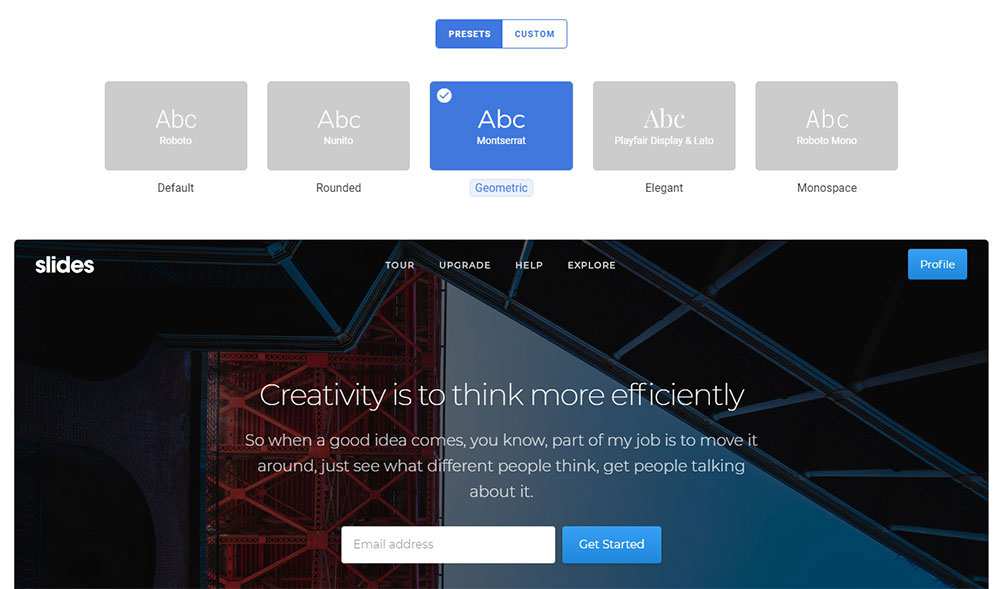Suppose a client wants you to create a website for his business. He needs to have one up and running quickly, and he naturally expects to be fully satisfied with the results.
Creating something quickly without compromising on quality can be a challenge. Creating a CSS & HTML website from scratch can often yield exceptional results. But that approach would take some time.
Slides offers a different approach for web designers and developers. It’s the right approach when you need to create an outstanding website and do so in a very short time.
1.0 So, What is Slides?
The first thing you’ll notice about Slides is that it isn’t like any website builder you may have used in the past. For starters, it lets you customize your design as you are creating it.
Building a website is easy. Pick your slides, add panels, and select a navigation approach. Then, choose styles and website settings, and hit download.
If further customizing is in order, you can open the HTML file and edit it to get the code features you need.
You can rest assured your finished design reflects the latest design trends. It will be totally responsive and will feature the typography your client is looking for. Slides’ latest version features a host of improvements. You’ll find them here.
2.0 Slides Main Features
Slide’s heart and soul is its powerful Generator. This is the tool that enables you to create an amazing website in mere minutes. You can create a website that is responsive and retina-ready. It can also feature a clever use of animation.
It’s not hard to create a Beautiful Design. It’s simply a matter of choosing from 180+ beautiful slides. Combine them to build the website you and your client has in mind.
Slides is Developer Friendly. Very few website builders on the market today can make that statement. Development is especially easy – the important stuff a developer needs is built in. It is also easily customizable.
Do you like building with modules? Most designers and developers do. The Slides framework comes with a nice selection of Built-in Modules.
Do not forget about popular Integrations Slides offers. Thanks to numerous great integrations, such as Intercom, MailChimp, Typeform, Google Maps, Soundcloud, you ll be at the top of the game.
3.0 Using Slides
From the time you first start using the Generator it will start saving you hours of work. You’ll quickly come to appreciate how easy this intuitive tool is to work with. But in the off-chance you get stuck there’s an icon you can quick on for links to the user manual. It will also show you site templates, and a set of website building examples.
Choosing Your Slides is the first step toward creating a dream website for your client. You have an abundance of slides at your disposal. Thus, you can use the filtering menu to quickly drill down to the ones you would like to work with.
Once you choose the slides you want, you can duplicate them, or delete them. You can also change their style to reflect a minimalist approach at the click of a button. If you need to change the order, it’s simply a matter of drag and drop.
Animation can add a great deal to a site’s UX, and Slides offers an excellent choice of animations to select from. Each slide has its own animation style, but you can click to any other style if you decide to make a change. Once you have your slides and animations in order, it’s time to select effects settings. This involves nothing more than clicking a few buttons.
The next task is Choosing the Panels. This is where the need for excellent navigation begins to come into play. There are plenty of top panels or headers to select from, and footer panels as well. It’s simply a matter of previewing a panel, choosing the settings, and copying its code or adding it in the HTML.
Like everything else about Slides, Choosing Navigation is easy and straightforward. You can choose between dots or arrows to navigate through your slides. Zero navigation is also an option. In any event, the settings are in place to customize navigation the way you want to for the slides you’re using.
The Setting the Styles feature will be a pleasant surprise. This is if you’re familiar with Slides’ previous versions. If you’re not, it will still be a pleasant surprise. This totally new feature allows you to select from a set of pre-defined typography styles. It can give your website the look and feel you want. You can set a custom style with the Google Fonts a client may use and prefer.
Downloading Your Completed HTML Template is all that’s left for you to do. This is where you can add a client’s choice of images and colors before uploading to the live website.
If the above steps seem ridiculously simple to follow, it isn’t because of any attempt to make them seem that way. They actually are that easy to follow. This is but one reason you should consider trying Slides today.
Why You Should Try Slides Now
Before reading about the key reasons why you should use Slides, take a look at this video with the static site generator in action:
It is very easy to follow a straightforward series of website-building steps. This comes as one of many reasons for giving Slides a try. Here are the others:
- Slides makes it easy to create visually stunning, professional-looking presentation pages and websites.
- This advanced static website builder is lightning fast easy to use. You can have a website up and running in far less time than is possible if you choose using WordPress.
- Slides’ UI is super-friendly and intuitive to use.
- No PHP is needed, no databases are necessary, and Slides has no server dependencies.
- The supporting documentation is first class in every respect.
- There’s an outstanding selection of slide visuals and effects to add to and enhance.
- You can select panels, transition animations, and navigation styles. All that at the click of a button.
- You can preview your Slides-generated website while you are building it.
- The websites you create with Slides will load crazy fast. This is important for your users, and for Google’s search engines.
Are you a web designer, a developer, or equally comfortable in both worlds? Either way, Slides will be a valuable resource to include in your toolkit. You’ll be surprised at the amazing look and feel your Slides-produced websites offer. Now’s a good time as any to get Slides and build amazing websites for your clients.
Related Topics
Top