One of the best ways to measure how far technology has come is to use a legacy product. It’s true of devices like computers and smartphones. And it also applies to websites as well.
For instance, compare a WordPress website you built recently with one from a decade ago. You’ll likely notice a lot of differences – both cosmetically and under-the-hood. It can certainly lead you to better appreciate the progress that has been made.
This is a process I’ve found myself doing a lot lately. A few websites that I built way back in the early 2010’s are still in use. Beyond keeping those installs updated, part of my job has been to replace abandoned plugins and retrofit for newer features.
The experience has been interesting. Not only have these past projects offered perspective, but they’ve also been challenging. Figuring out what I did, why I did it and how to keep things moving forward. It’s akin to keeping a classic car running.
Maintaining a legacy WordPress website takes a keen eye and attention to detail. With that, here are some tips to make sure your old site is humming along.
Watch Out for Abandoned Plugins and Themes
One of the most common issues you’ll find with older WordPress websites is the use of abandoned software. Plugins and themes that were acceptable solutions back in the day may no longer be in active development. That’s a risk to both functionality and security.
How do you know if an item has been abandoned? If it originates from the official WordPress theme or plugin repository, you’ll usually see a message stating that it “hasn’t been tested with the latest 3 major releases of WordPress”. That’s not a guarantee that the developer has completely let go of the project, but it can be a solid indicator.
If the item doesn’t come from an official repository, it may require some extra snooping. Search around for changelogs (that hopefully have release dates included) or support forums. Anything that hasn’t seen an update or author forum response in a year or more is likely gathering dust.
Most times, an abandoned plugin should be replaced. It’s not always a huge emergency, though. A simple niche plugin that doesn’t do a whole lot may be able to stick around longer than a complex one. Use your best judgement and look for potential alternatives.
Themes can also vary. Sometimes it’s a matter of replacing or disabling old scripts that won’t pass muster.
Regardless, it’s important to know where these items stand. Even if they work today, tomorrow could be a different story.
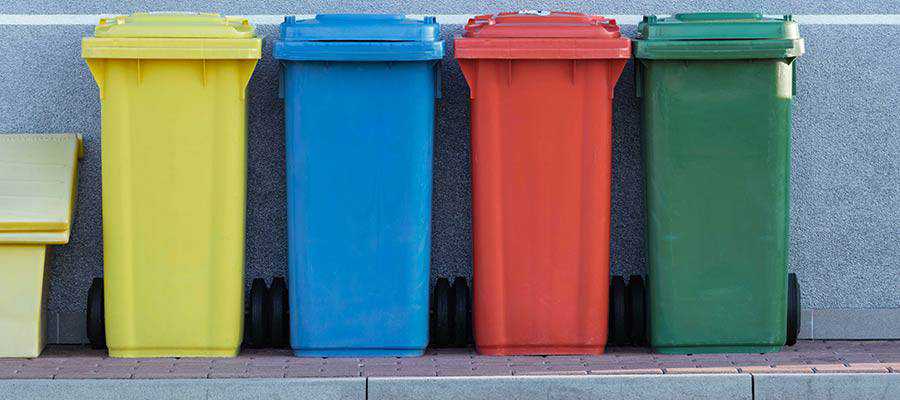
Outdated JavaScript Can Be Problematic
WordPress comes bundled with the jQuery JavaScript library. This is great for leveraging special effects and other UI-related goodies on your website. But as new versions are included, some older scripts become obsolete.
This can be a problem. For example, a change in jQuery versions that came with WordPress 5.6 led to a large number of JavaScript errors – particularly with older plugins and themes. Certain code that had been deprecated was no longer supported. Thus, developers had to hunt down and fix each instance.
Leaving these items unfixed could cause a buggy experience on both the front and back ends. jQuery errors tend to interfere with how other plugins function and may even prevent them from working at all.
It always pays to stay on top of impending WordPress library changes. But it’s truly essential when dealing with a legacy site. Any item that hasn’t seen an update in a while is susceptible to breakage.
Therefore, it’s important to check the changelogs for WordPress core and for jQuery itself. Additionally, test out updates on a staging environment before applying them to a production site. This could save you from some serious usability issues.

Research Before Removing Code
Whether you built a website years ago or inherited it from another developer, chances are you’ll run into some questionable code. It might be a snippet inside a theme template or even an ambiguous plugin.
This is all the more reason to document your projects. But if there’s no documentation, you might be left to wonder why a particular item was included. Was it just poor practice or does this code still serve a purpose?
While it may seem safe to deactivate a plugin or remove code – do some research first. I can’t tell you the number of times I’ve jettisoned something I thought was useless only to find that it facilitated some obscure function. That resulted in putting things back the way they were (be sure to keep backups, too).
The research all depends on the item itself. If it’s a plugin, a web search can be a big help. For snippets, analyze the code and try to figure out what it does. Either way, don’t touch anything on a production site until you know for sure and have done some testing.

Look for Missing Features
Things change quickly on the web. Thus, an older website might be missing some crucial features. Things that could leave you lagging behind or worse.
Perhaps the two biggest items on this list are accessibility and responsive styling. A website built in 2010 may not have taken these things into account.
For instance, I found that a few older projects were using a plugin to serve up a separate mobile theme. There wasn’t anything particularly bad about this practice – and it worked well enough. But even aging desktop themes can be retrofitted to work nicely on smaller screens. It takes some CSS and maybe even reconfiguring of templates, but it’s worth doing if a redesign isn’t in the budget.
Bringing accessibility up to snuff may require a lot of manual and automated testing. You’ll want to ensure that the website covers the basics like color contrast ratios, legibility and keyboard-friendly navigation. Utilizing the ALT attribute on images is also important.
Even if you have limited resources to work with, a little effort in these areas can have a positive impact.

Making an Old WordPress Website (Almost) New Again
It’s a credit to both WordPress and its ecosystem that websites built many years ago keep on working. Much of the code and styling involved is more resilient than one might think.
Still, time marches on. Themes, plugins and scripts will eventually break if not maintained. We can certainly hope that the developers of these items are keeping up with the latest standards. But sometimes that job falls to us.
If a legacy site is in your care – don’t worry. By doing some homework and being on the lookout for potential issues, you can still provide a great experience for users.
Top