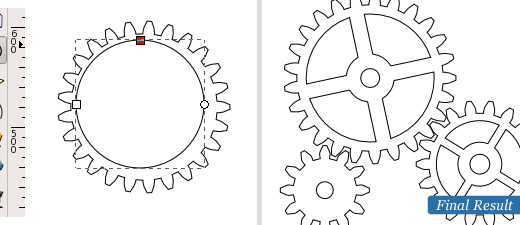Inkscape is a vector graphic editor that’s the perfect alternative to Adobe Illustrator or CorelDraw, as it doesn’t cost you a penny. It may not be as powerful as its higher-priced rivals, but certainly powerful enough to design high-quality and beautiful vector graphics.
If you are looking to venture into vector design, we recommend giving Inkscape a try and learn as much as you can about vector art, and then if you need something with more kick, splash out on Illustrator.
Create a Light Bulb Icon in Inkscape

Illustrating a Rainbow
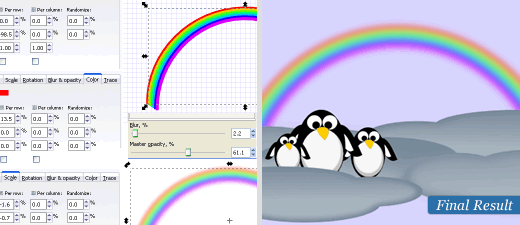
Create a Vector Compass in Inkscape
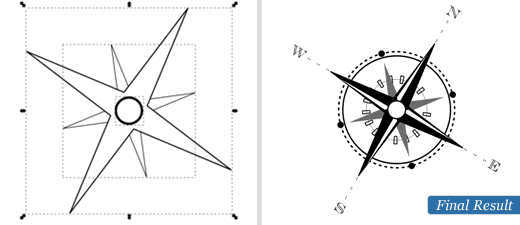
Pac-Man Baddies
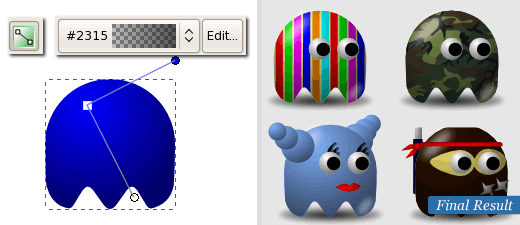
Rubber Stamp
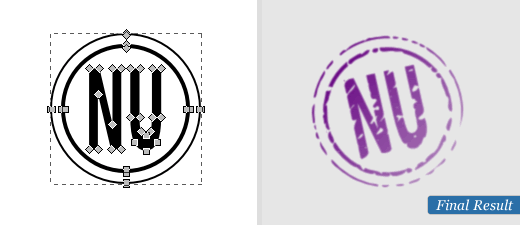
Create a Chibi Tux Penguin
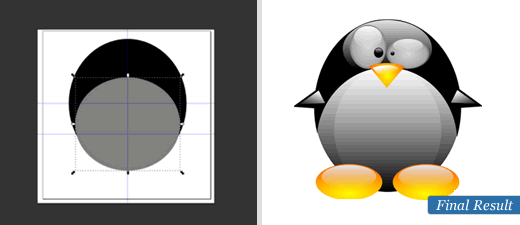
Pile of Coins

Postage Stamps
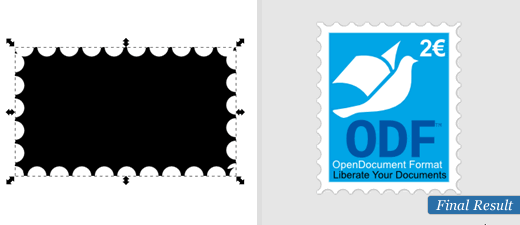
Text and Simple Styling in Inkscape

Paper Note
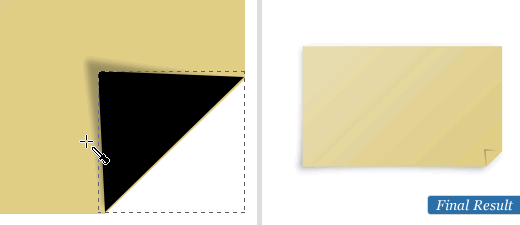
Epic Logo in Inkscape
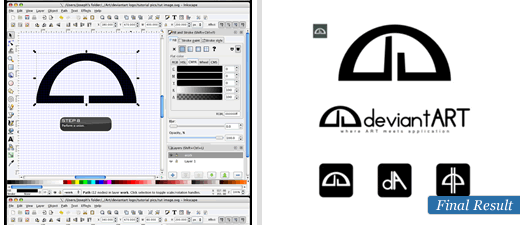
Melon Vampire

Valentine's Day Hearts in Inkscape
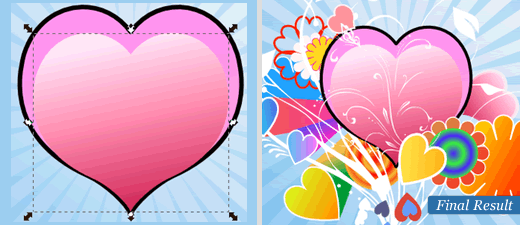
Inkscaping a Globe with Latitude & Longitude
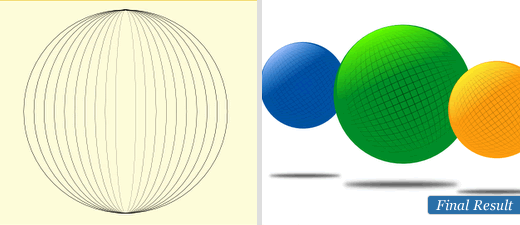
F10 Gears: Drawing the Gears