One of the truly cool and powerful features of WordPress is the ability to run a Multisite network. Install WordPress, create a network, and you’ll be able to manage any number of websites within just one place.
Each website within that network can have its own users, themes, and plugins. As a super admin, you have a wide range of control over what is and isn’t allowed for those sites. For example, you can set things up so that sites can only choose from a limited selection of pre-installed themes or plugins that you deem acceptable.
That makes multisite perfect for grouping together any number of sites within an organization. Large companies, educational institutions, or like-minded communities can leverage this tool to bring several related factions under one big umbrella.
Naturally, the WordPress developer community has been on board with multisite for several years. As a result, there is a large selection of handy multisite-specific and compatible plugins to add all kinds of different functionality. Today, we’ll introduce you to some selections that we think are among the most essential.
Multisite Enhancements
Multisite Enhancements offers several helpful features for administrators. For starters, it will show you which sites are using a particular plugin – which can be incredibly difficult to discern on large networks.
In addition, it will serve up each site’s ID, current memory usage, and whether or not a site is using SSL. There are plenty of little tweaks that make for more efficient network management.
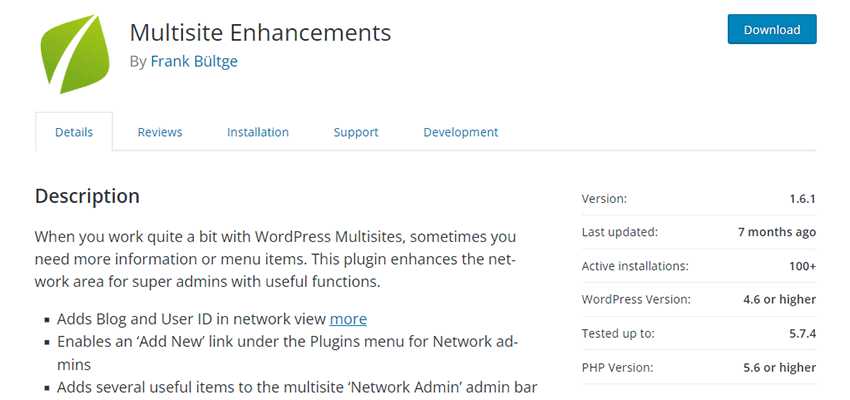
Broadcast
While it doesn’t have a large userbase, Broadcast is one of those plugins that offers something really useful: The ability to share content across multiple sites on the same network.
This is perfect, say, for a retail store that has a site for each one of its physical locations. Plus, there are a ton of commercial add-ons that offer compatibility with popular plugins, along with other desirable functionality.
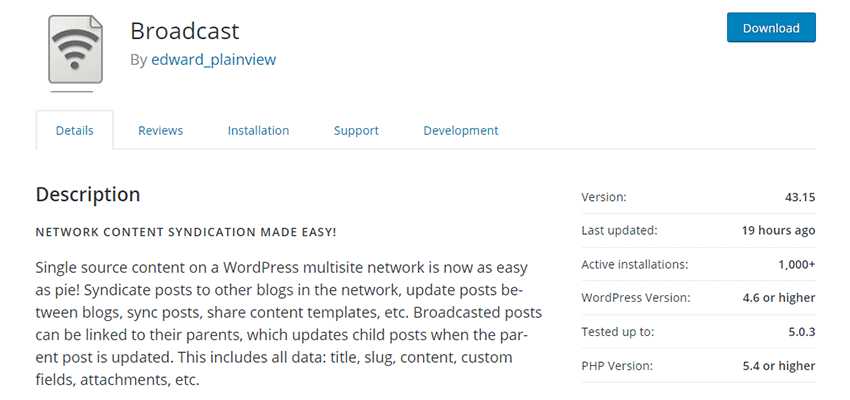
WP Security Audit Log
WP Security Audit Log works for all sites but could be of particular interest to multisite admins. The plugin provides an easy way to keep track of all changes made to sites throughout your network.
What’s more, super admins can delegate access to event logs and settings across other user roles – or block everyone else out. Either way, you’ll stay on top of who’s doing what.

User Switching
Attempting to troubleshoot user-related issues on a busy multisite network is difficult.
With User Switching, admins and super admins can easily switch between any user account. This allows you to see things as individual users do and will help track down problems more quickly.
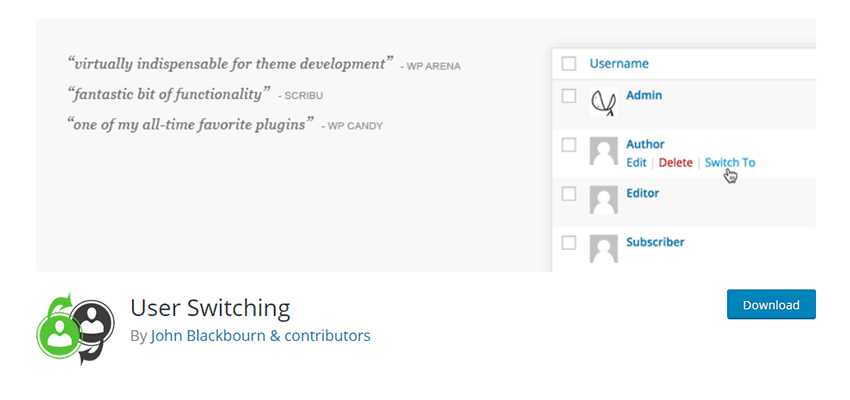
Disable Comments
Not everyone needs comments. And trying to manage them on a large network of sites is a bit like herding cats. Disable Comments lets you shut down comments (even the mere mention of them) on both the front and back end of your install. Alternately, you can block only specific post types if you wish.
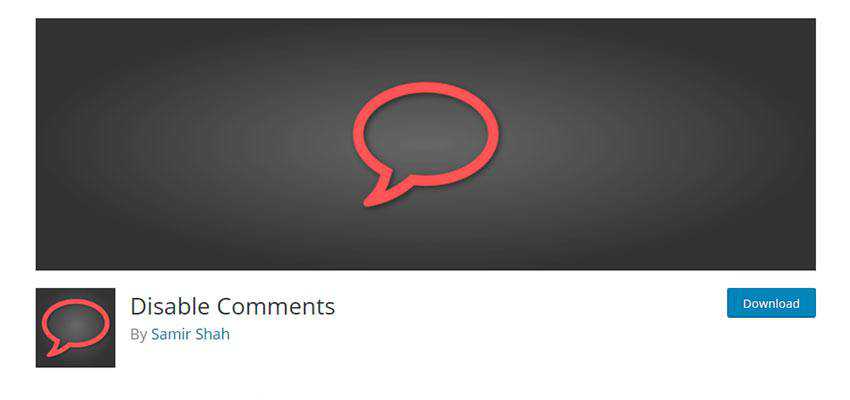
NS Cloner
If you need to quickly replicate an existing site in your network, NS Cloner will do the trick. The plugin will copy virtually everything from the target site, including theme settings, plugin configurations and content. In the right situation, this could be a huge timesaver.

Inactive Logout
Inactive Logout can be very useful if your network has many users who need to access the back end. Invariably, someone is always leaving themselves logged in for hours at a time – even when they’re not at their computer.
The plugin can be set to log out inactive users after a specific period of time, helping to mitigate an unnecessary security risk.

Classic Editor
Maybe the Classic Editor is far from a multisite specialist. But it does offer some key features for super admins. First, it offers the ability to turn off the block editor (a.k.a. Gutenberg) network-wide.
Alternately, you can leave things up to individual site admins. This option allows each site in the network to use the content editor they feel most comfortable with.
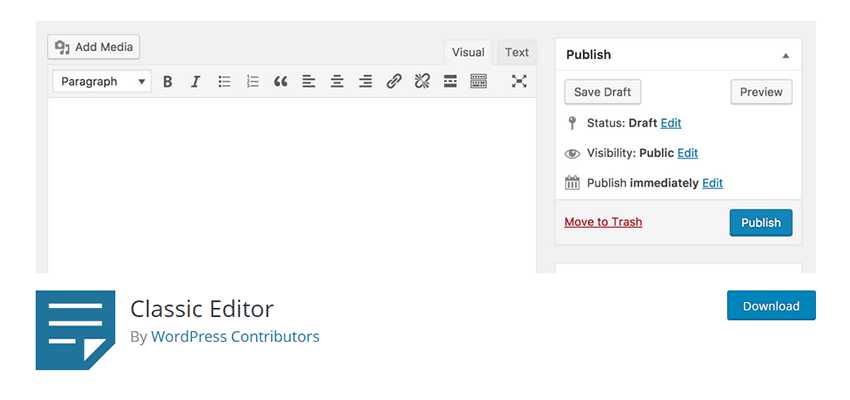
Multiple Possibilities
There are several real advantages to opting for a multisite network rather than using separate WordPress installs. The biggest may be that administration is much more efficient, as everything you need can be accessed from one place.
And with the added boost provided by the plugins above, you can tweak a network to match your workflow better.
Related Topics
Top