Presenting branding or website designs to clients can be challenging, especially when it comes to making sure that your design meets their expectations. To avoid wasting time and effort on a design that a client may not like, many designers use mockups to present their work.
These resources are essential for providing a realistic preview of the final product, allowing clients to visualize how their website or branding will look before any coding takes place.
However, a static website mockup can be dull and fail to capture the essence of the design. To add more visual appeal to your presentation and engage your clients, you can use a computer mockup that simulates the final product in a more dynamic and realistic way. With a wide range of MacBook mockup templates available, you can easily choose the one that best suits your design and client’s preferences.
We have a collection of the best free MacBook computer mockups for you to consider adding to your design toolkit. With a variety of styles and customizable features, you’ll find the perfect mockup template for showcasing your next project.
The Top MacBook Mockup Templates for Designers
MacBook Pro on a Sofa Mockup (Free, Photoshop PSD)
A photo-realistic mockup template featuring a side view of a MacBook Pro on a sofa. All you have to do is select the smart object layer and add your own design.

Clean MacBook Mockup
If you want to showcase different elements of your design, consider this template. It comes with three MacBook mockups which can be edited via smart objects.

Apple MacBook Mockup Collection
Showcase your brand or web design projects on Apple MacBook Pro and MacBook Air. The templates can be edited using smart objects, and you can easily change the background colors and more.

Minimal MacBook Pro Mockup (Free, Photoshop PSD, Sketch & Figma)
This free mockup template features a dark MacBook Pro with a colorful, minimalistic design, providing a sleek and modern way to showcase your digital projects.

Various MacBook Mockup Templates
This set of MacBook mockups contains six PSD files, each of which can be customized with your design using smart objects. The template features various MacBook designs as well as iPad and iPhone.

Dark MacBook Pro Mockup Templates (Free, Photoshop PSD & Sketch)
This free mockup template of a MacBook Pro showcases multiple views of the laptop on different backgrounds with a minimalistic aesthetic, providing a versatile and customizable tool for designers.

Mac Pro & MacBook Pro Mockup Templates (Free, Photoshop PSD)
This template is an excellent choice for any web or branding project. The template includes an iMac Pro and a MacBook Pro, but you can easily choose to display only one of the devices.

MacBook Mockup 1.0
This creative mockup is sure to grab the attention of your clients. It features layered falling screens as well as a MacBook.
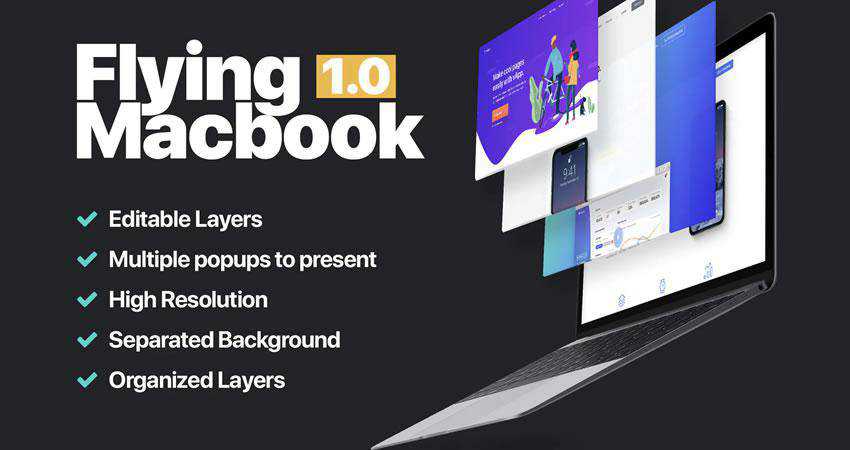
MacBook Mockup Template (Free, Photoshop PSD)
This MacBook mockup is perfect for presenting web designs or even branding projects. The template can easily be edited using smart objects.

MacBook Pro Space Gray Mockup (Free, Photoshop PSD)
Whether you want to present a website, poster, or any other design, this template will come in handy. It features a space gray MacBook Pro that can easily be customized with smart objects.

Isometric MacBook & iPad Mockup (Free, Photoshop PSD)
If you want an isometric mockup, consider using this template. It features a MacBook and an iPad mockup, and both designs can be customized with your design through smart objects.

MacBook Air on Table Mockup Template (Free, Photoshop PSD)
This realistic mockup features a MacBook Air on a wooden table. The template is perfect for showcasing various branding projects, and you can easily add your design using the smart object.
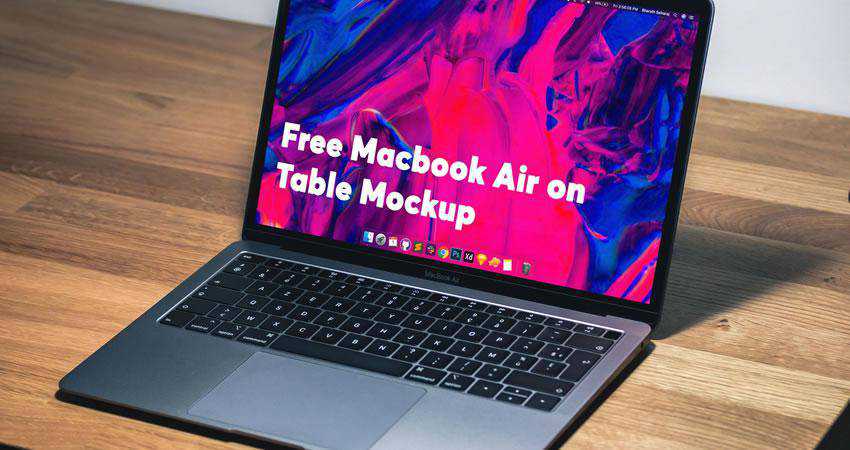
Mac Pro Mockup Template (Free, Photoshop PSD)
This mockup template is a great way to showcase responsive designs. The template can be used for personal and commercial projects and edited via smart objects.

16 MacBook Air Mockup Templates (Free, Photoshop PSD)
If you’re looking for high-quality MacBook Air mockups, look no further than this bundle. It includes 16 mockups that can be used in personal and commercial projects.

Front View iPhone & MacBook Pro Mockup Templates (Free, Photoshop PSD)
This template is perfect for any designer looking for a straightforward way of showcasing their designs. The mockup can be customized via smart objects with your designs.

Photo-realistic Vintage MacBook Mockup Templates (Free, Photoshop PSD)
This vintage mockup is an excellent choice for any vintage and retro design project. It features smart objects for easy editing and has a few different scenes to choose from.

Stylish MacBook Pro Mockup Template (Free, Figma)
This free mockup template features a front view of a MacBook Pro 14 on a modern worktop or plinth. This template can be edited in Figma.

MacBook Air M2 Mockup Template (Free, Figma)
This free Figma template of a MacBook Air M2, designed with minimalism in mind, would be perfect for displaying your artwork or website designs.

Modern MacBook Pro Mockup Template (Free, Photoshop PSD)
Try this mockup if you’re looking for a minimalistic design. The template was created in Cinema 4D and can be easily edited with Photoshop, and it’s free for both personal and commercial use.

MacBook Corporate Branding Mockup (Free, Photoshop PSD)
This mockup template is perfect for presenting branding projects. It includes a MacBook, a couple of notebooks, and a set of business cards.

Photo-realistic MacBook Mockup Templates (Free, Photoshop PSD)
This mockup is an excellent choice if you’re looking for a photorealistic MacBook template. It features a MacBook in an office setting, and you can easily insert your design via smart objects.

6 MacBook Mockup Templates
Here, we have another set of MacBook templates. You will get six PSD files with smart objects for easy editing.

New MacBook Pro Mockup Template (Free, Photoshop PSD)
This template features the newest MacBook Pro design that can be edited in Photoshop and Sketch. The template can be used to showcase website designs more realistically and has smart objects for easy editing.
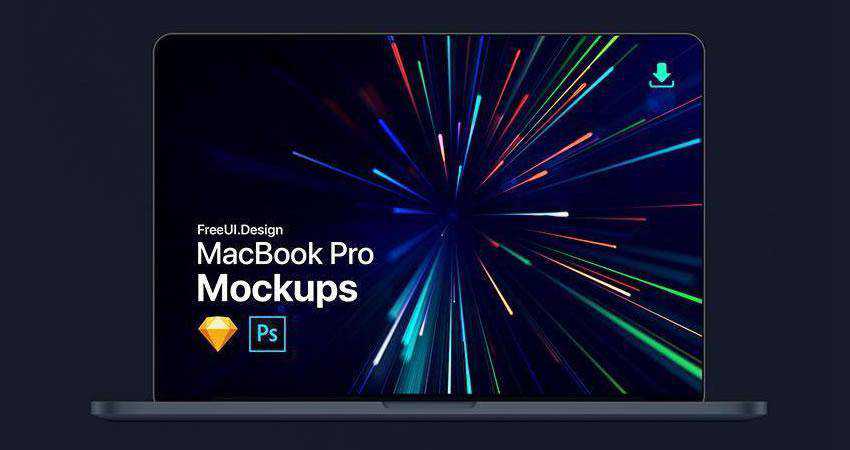
Realistic Space Grey MacBook Pro with Touch Bar Mockup (Free, Photoshop PSD)
This is another excellent photorealistic template that showcases a MacBook Pro with a touch bar. Use it to display your web design projects in real-life situations.

MacBook Clay Mockup
Here’s an interesting take on a MacBook mockup. The template was built with realistic clay models so that you can get the best shot for your design.
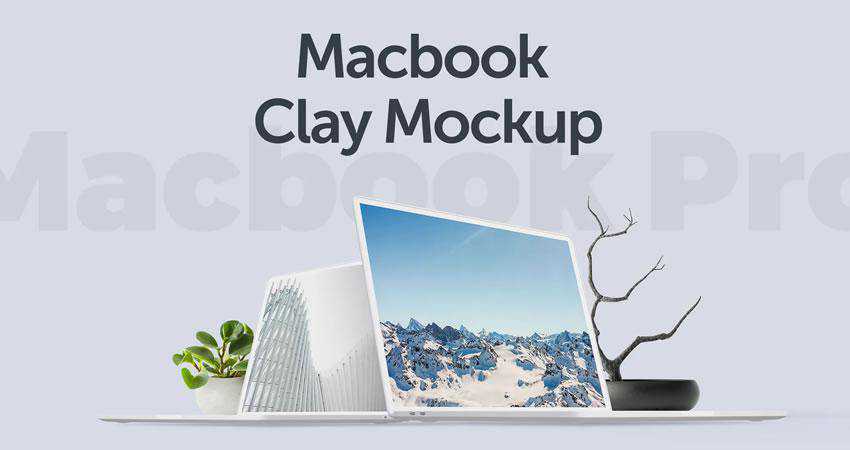
MacBook Mockup Template (Free, Photoshop PSD)
This template features the newest MacBook mockup in three different color versions. You can use all three to present other parts of your design or the one you prefer best.

Frequently Asked Questions
What is a MacBook Mockup Template?
A MacBook mockup template is a digital model or design template that mimics the appearance of a MacBook. It’s mainly used by designers and marketers to realistically showcase apps, websites, or other digital products as they would appear on a MacBook’s screen.
How Can I Use a MacBook Mockup Template?
These templates are versatile. You can use them in presentations to show your app or website in a real-life context. They’re also great for marketing materials, giving customers a realistic preview of your product. Designers often use them to present their work in a professional and visually appealing way.
Are MacBook Mockup Templates Customizable?
Yes, most MacBook mockup templates are highly customizable. You can change the screen content to display your app or website. Many also allow you to adjust backgrounds and add elements like your logo, making the mockup perfectly fit your brand or design vision.
Do I Need Special Software to Edit MacBook Mockup Templates?
Generally, you’ll need graphic design software like Photoshop or Illustrator to edit these templates. Some might be editable with simpler tools or even online platforms like Figma. Always check the template requirements before you download or purchase.
How Realistic Are MacBook Mockup Templates?
MacBook mockup templates are designed to be as realistic as possible. They often include detailed features like accurate shadows, reflections, and textures that mimic the look and feel of an actual MacBook. This realism helps make your designs more convincing.
Can I Use MacBook Mockup Templates for Commercial Projects?
This depends on the template’s license. Some are free for commercial use, while others might require payment or attribution. Always check the licensing terms to ensure you’re using the template appropriately for your commercial project.
How Do I Choose the Right MacBook Mockup Template for My Project?
Consider your project’s specific needs. Look for a template that matches the MacBook model you’re targeting. Also, think about the style and level of customization you need. It’s important to choose a template that aligns well with your project’s aesthetic.
These MacBook templates are perfect for showcasing website designs or branding projects. Not only are they easy to edit, but they also save you a ton of time during your design process. Browse our collection and add them to your creative library today.