Lightroom presets are pre-configured settings that can be applied to photos in Adobe’s Lightroom. They’re a quick and easy way to enhance your photos with various effects and adjustments, without having to adjust each setting manually. Presets can be created by anyone and shared with others, allowing for endless options for editing your photos.
The best thing about Lightroom presets is that they can save you time in your editing workflow. Instead of spending hours tweaking settings and experimenting with different effects, you can simply apply a preset and see how it looks. If you’re a professional photographer, designer, or someone who works with digital photos, Lightroom presets can be a valuable tool in your arsenal.
One of the great things about Lightroom presets is that they’re not just limited to desktop editing. With the rise of mobile photography, presets are also available for mobile versions of Lightroom. This means you can edit your photos on the go and achieve professional-looking results without carrying around a heavy laptop.
One thing to note is that presets are different from LUTs. The main difference between LUTs and presets in Lightroom is that LUTs apply a specific color grading or effect to your photos, while presets adjust the individual settings in Lightroom to achieve a specific style or aesthetic. LUTs are less flexible, while presets offer more customization options.
Finding the best Lightroom presets can be challenging because you need to weed through many lower-quality options. This extensive collection was compiled to showcase some of the best free Lightroom presets you can download. With the right presets and a little practice, you can create stunning photos that truly stand out.
If you’re new to Lightroom or presets in general, there are plenty of resources available to help you learn. You could start with our very own collection of Lightroom tutorials.
Film Effect Lightroom Presets
With these Lightroom presets, your digital photos can take on a stunning film-like quality. While the effects may be subtle, they can enhance the beauty of your photos and give them a timeless aesthetic.
Cinematic Photo Effect Lightroom Presets (Free)
With this free set of eight Lightroom presets, you can effortlessly recreate the mesmerizing effects found in arthouse movies. From moody and atmospheric to stark and cinematic, these presets offer an array of dramatic looks that can transform your photos with just a few clicks of the mouse.

Film Emulation Lightroom Presets
This Lightroom preset has been designed to meticulously replicate the aesthetic qualities of iconic films from Kodak, Fujifilm, and Agfa. This one-click wonder immerses your photography in a rich tapestry of retro vibes, granting each shot a timeless, evocative charm.

Film-Inspired Lightroom Preset (Free)
Transform your photos with classic cinematic charm using this film-inspired Lightroom preset. Whether you’re shooting landscapes, outdoor scenes, portraits, or anything in between, this preset can add a timeless quality to your photos, creating an alluring and nostalgic look.

Retro Film Lightroom Presets
Offering ten vintage-inspired presets tailored for portrait photography. Retro Film seamlessly blends today’s moments with yesterday’s classic style. Perfect for photographers looking for a nostalgic touch.

Film Desktop & Mobile Lightroom Preset (Free)
If you’re looking for a film-inspired Lightroom preset that can add a soft, dreamy quality to your photos, look no further than this free set. With its gentle, washed-out look, this preset is ideal for creating a unique and captivating effect on your portrait photos.

Vintage Film Lightroom Preset (Free)
Elevate your photos with a charming vintage touch using this versatile Lightroom preset. Whether you want to create a throwback look or add a touch of nostalgia to your photos, this preset has you covered.

Grainy Matte Lightroom Preset (Free)
Matte effects are all the rage in portrait photography, but creating them from scratch can be time-consuming. Luckily, with this handy Lightroom preset, you can easily achieve a stunning matte effect, without having to start from scratch every time.

Lightroom Presets for Portraits
Whether you want to elevate your portrait photography or make your selfies stand out, these Lightroom presets are the solution you need. They’re designed to add a professional touch and a striking look and feel to your photos.
Instagram Selfie Lightroom Preset for Desktop & Mobile (Free)
Elevate your selfies to a new level of professionalism with this free Lightroom preset for both mobile and desktop. With its natural look and feel, this preset can add a touch of refinement to your photos, enhancing their visual appeal and capturing your best self in stunning detail.

Minimalist Portrait Lightroom Presets
Minimalist Portrait is a collection of Lightroom presets created for portrait photographers who seek to envelop their subjects in minimalism and warm tones. With a focus on natural light, this preset subtly enhances photos, providing a clean, genuine, modern aesthetic with every click.

Skin Tone Lightroom Presets for Mobile & Desktop (Free)
Designed to enhance and preserve the natural tones of your subjects’ skin, these presets can bring a polished and professional look to your portraits in no time.

Portraiture Lightroom Presets (Free)
Transform your portraits with these dynamic Lightroom presets. Each one expertly blends and optimizes light, tone, and color for different scenes and conditions, producing a distinct aesthetic that’s perfect for headshots, selfies, and studio portraits, among others.

Portrait Photography Lightroom Preset (Free)
This powerful Lightroom preset adds a touch of raw, edgy appeal to your portraits. With just one click, you can infuse your photos with a gritty, urban vibe that’s sure to impress.

Seasonal Effect Lightroom Presets
No matter the season, these Lightroom presets infuse your photographs with a captivating seasonal vibe or a refined color effect. With subtle adjustments that don’t overpower your photos, these presets offer a tasteful way to enhance the mood and style of your images.
Summer Haze Lightroom Presets (Free)
Breathe new life into your summer photos with these free Lightroom presets. Featuring a gentle and subtle haze effect, these presets can capture the essence of the season.

Split-Toning Lightroom Presets (Free)
Transform your photos with these nine stunning Lightroom split-toning templates. Split toning can elevate your images to a new level of visual sophistication by adding different colors to the highlights and shadows of your photos.

Autumn Color Boost HDR Lightroom Preset (Free)
Make your autumn photos come alive with this HDR Lightroom preset. Designed to boost the dynamic range and enhance the colors of your fall shots, this preset can bring out the best in your photos with just a few clicks.

Dark Forest Tales Mobile & Desktop Lightroom Presets (Free)
Create mesmerizing and atmospheric photos with this free Lightroom preset collection. With twelve unique presets to choose from, each offering its own distinct effect, you can transform your photos with ease, bringing out the mood and emotion of every scene.

Autumn Forest Desktop & Mobile Lightroom Presets (Free)
Bring a touch of moody beauty to your forest and nature photos with this free Lightroom preset collection. Small but mighty, these presets can add striking effects to your photos, creating a captivating and immersive atmosphere that’s hard to resist.

HDR Effects Lightroom Presets
One of Lightroom’s greatest strengths is its ability to expand the dynamic range of your photos, bringing out detail in even the most challenging lighting conditions.
While the latest version introduces a new HDR merge feature, it requires multiple exposures of the same scene. Fortunately, these presets can create an HDR-like effect with just a single photo, enabling you to achieve stunning results with ease.
HDR Lightroom Preset (Free)
Are you looking to add a dramatic touch to your photos? Try using this HDR Lightroom preset. With its ability to apply all the effects needed for an authentic HDR look, this preset can transform your photos with ease, infusing them with dynamic contrast, vibrant color, and stunning detail.

HDR Pro Lightroom Presets
Enhance your photos with the HDR Pro collection of Lightroom presets. This pack has ten presets, including black & white, sepia, saturated colors, and shadow effects. Perfect for bringing out the intricate details and contrasts of your photos.
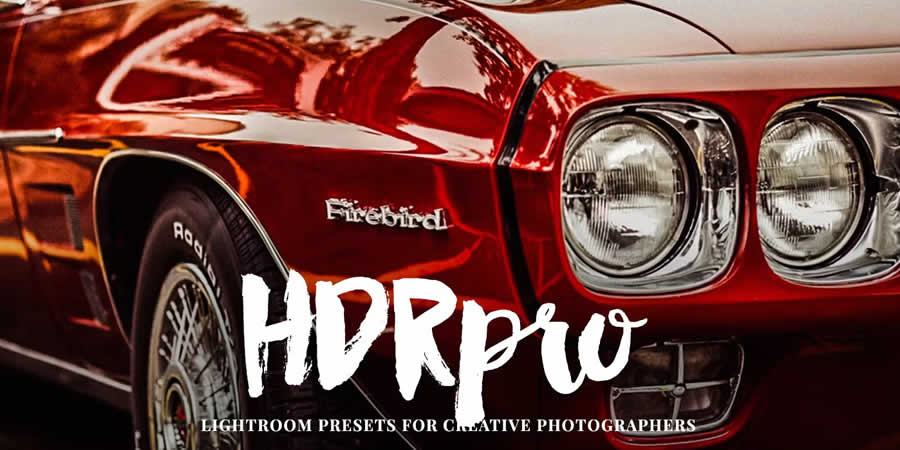
Cinematic HDR Lightroom Preset (Free)
This cinematic HDR Lightroom preset will take your landscape and nature photos to the next level. Designed to create a stunning, cinematic look that’s perfect for enhancing the drama and beauty of your outdoor shots, this preset can easily add depth, contrast, and vibrance to your photos.

HDR Lightroom Preset (Free)
Add a touch of solemnity to your portrait photography with this HDR Lightroom preset. Designed to bring a somber and moody atmosphere to your photos, this preset can transform even the most ordinary shots into stunning works of art.

Strong HDR Mobile & Desktop Lightroom Preset (Free)
Compatible with both mobile and desktop platforms, this preset can transform your photos with ease, infusing them with vibrant color, striking contrast, and stunning detail.

Black & White HDR Lightroom Preset (Free)
Designed to enhance the deep, beautiful blacks in your photos, this preset makes it easy to easily apply a range of stunning black-and-white effects to any photo.

Color Effect Lightroom Presets
Lightroom provides a variety of options to work with color. From adding pop to dull photos to creating a vintage look, you can enhance the colors in different ways. The software can also help you bring out blue skies and autumn foliage colors.
Cyberpunk Color Effect Lightroom Preset (Free)
Elevate your city at night photos with this free Lightroom preset, designed to give your shots a captivating cyberpunk twist. Whether you want to add an edgy and futuristic feel to your photos or simply want to create a striking and dramatic effect, this preset is perfect.
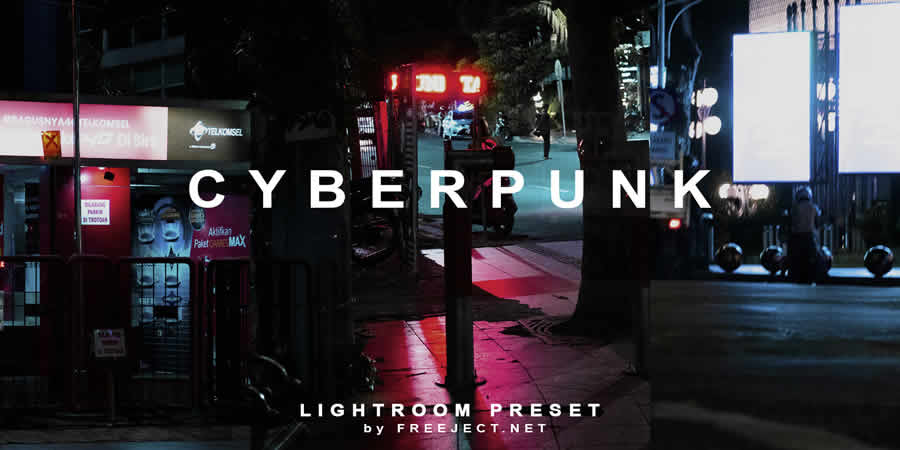
Blvck Paris Black Lightroom Preset (Free)
Inspired by the dark and luxurious style of the BLVCK PARIS clothing brand, this preset is the perfect tool for photographers who want to add a touch of sophistication and drama to their urban shots.

Cyberpunk Lightroom Presets
Immerse your photography into the future with these Cyberpunk Lightroom presets. Designed to create the iconic cyberpunk style effect, these presets give your photos a vibrant yet dystopian feel, enhancing colors and shadows for a striking aesthetic.

Flames Mobile & Desktop Lightroom Preset (Free)
Compatible with both the mobile and desktop versions of Lightroom, this preset can quickly transform your shots with a soothing and warm look and feel. This preset provides the perfect starting point for creating photos that truly capture the essence of your subjects.

Color Pop Lightroom Preset (Free)
Elevate your photos with a pop of vibrant color, thanks to this free Lightroom preset. Designed to make your colors appear more vivid and eye-catching, this preset is the perfect tool for adding life and energy to your photos. Compatible with both RAW files and JPG files.

Vivid Brown Lightroom Presets (Free)
Looking for a touch of elegance and warmth for your photos? These brown Lightroom presets are just what you need. Perfect for portraits, they can quickly transform your photos with a warm, gorgeous look and feel.

Portra FujiFilm Preset for Lightroom (Free)
Bring the timeless beauty of Kodak Portra 400 film to your digital photos with this free Lightroom preset. Designed to replicate the iconic look and feel of this beloved film stock, this preset is the perfect tool for photographers who want to create photos that capture the essence of their subjects with stunning clarity and detail.

One Click Wonder Lightroom Preset (Free)
Are you struggling to find the perfect style for your photos? Look no further than this versatile Lightroom preset. Designed to provide a head start for your editing process, this preset features the most common adjustments needed to take a RAW file from flat to eye-catching.

Bright, Colorful & Vibrant Lightroom Presets (Free)
Are you looking to add energy and vibrancy to your photos? Look no further than these eight free Lightroom presets. Designed to enhance your photos with bright color accents, these presets are the perfect tool for photographers who want to add a touch of excitement to their shots.
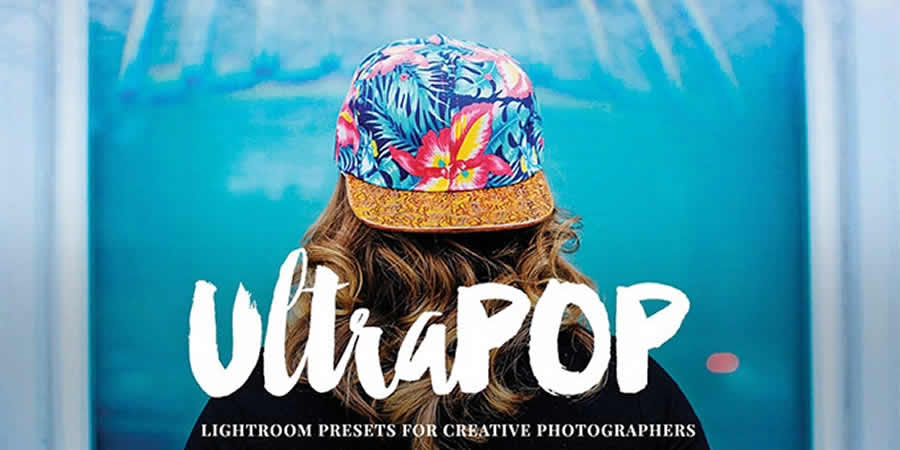
Fashion Magazine Lightroom Preset (Free)
Elevate your photos with a touch of professionalism and glamour, thanks to this tiny bundle of fashion magazine Lightroom presets.

Edgy & Intense Lightroom Presets (Free)
Want to add an edgy or intense effect to your photos? Look no further than this collection of fifteen Lightroom presets. Designed to help you create photos that truly capture the essence of your subjects with boldness and intensity.

Light Leak Mobile & Desktop Lightroom Preset (Free)
Add vintage charm to your photos with this free Lightroom preset that adds a beautiful leak effect. It’s easy to apply and customize to your liking and works well with portraits, landscapes, and more.

Soft Pastel Lightroom Preset (Free)
Add a soft, pastel touch to your portraits and outdoor photos with this Lightroom preset. It’s easy to apply and customize to your liking, allowing you to create stunning photos that truly capture the essence of your subjects.

Soft & Light Mobile & Desktop Lightroom Preset (Free)
Easily add a soft, glowing look and improve the lighting of your photos with this free Lightroom preset, compatible with both mobile and desktop versions. Perfect for portraits, landscapes, and more.

Elegant Fade Lightroom Preset (Free)
Add a vintage, faded look to your photos with this Lightroom preset that supports both JPG and RAW image formats. Perfect for creating photos with a touch of vintage charm.

Faded Mobile & Desktop Lightroom Preset (Free)
Add vintage charm to your photos with this faded Lightroom preset. Save time by not having to apply the same filters and effects from scratch every time. Perfect for portraits, landscapes, and more.

Black & White Effect Lightroom Presets
Converting a color photo to black and white in Lightroom is straightforward, but the results can be lackluster without additional adjustments.
To make your black and whites stand out, you need to apply certain tweaks, and that’s where these presets come in. With a few clicks, you can transform your photos into striking monochromes that captivate the eye.
Black & White Lightroom Preset (Free)
This Black and White Lightroom preset was designed for RAW images but also works well with the JPG format. It will instantly turn your color photos into black and white.

Black & White Deluxe Edition for Lightroom
Dive into classic monochrome with Black & White Deluxe Edition. These presets are ideal for photographers looking for professional-grade black and white effects, transforming your shots, and quickly capturing timeless elegance and nuanced contrasts.

Contrast Noir Lightroom Preset (Free)
Black and white doesn’t have to mean boring. The Contrast Noir preset converts your images to monochrome with a lot of punch. It’s ideal for helping make an impact, even without color.

B&W Berkeley Mobile & Desktop Lightroom Presets (Free)
Not only will this preset turn your photos into black and white, but it will also give them a nice vintage effect. The preset is easy to apply and customize.

Vintage Effects Lightroom Presets
If you’re after a vintage or retro look for your photos, these Lightroom presets are the perfect solution. They offer a superb selection of vintage and retro effects that can easily transform your photos, giving them a timeless appeal that’s hard to resist.
Vintage Mobile & Desktop Lightroom Preset (Free)
Get that retro look you’ve been wanting with just one click using this Vintage Wash Lightroom preset. Perfect for creating photos with a distinctive vintage feel.

Dark Vintage Lightroom Presets
Experience timeless aesthetics with the Dark Vintage Lightroom presets. Tailored for bloggers and photographers alike, these presets impart a moody, vintage flair to your visuals, ensuring each snapshot narrates a distinct, captivating story.

Lavender Lomo Lightroom Preset (Free)
Are you looking to give your photos a classic Lomo look and feel? Look no further than this Lightroom preset.

Warm Retro Mobile & Desktop Preset (Free)
Add a warm, vintage feel to your photos with this collection of free Lightroom presets, perfect for portraits, landscapes, and more.

Travel & Adventure Lightroom Presets
These Travel & Adventure Lightroom presets are tailor-made for those who love to explore and document the world around them. They provide a range of stunning effects that can add depth and drama to your travel photos, elevating them to a new level of visual appeal.
Lightroom Presets for Travelers & Bloggers (Free)
Created for travelers, this collection of 14 free Lightroom presets will bring your beautiful landscape photos to life and make them truly memorable.

ARTA Traveling Presets for Lightroom
These Lightroom presets, created for modern travelers, sprinkle contemporary colors throughout your photos. They’re ideal for travel and lifestyle bloggers. Let your adventures glow with an unmatched, beautiful style that resonates with today’s trends.

The Tropics Travel & Nature Lightroom Presets (Free)
The Tropics is a collection of 11 free presets for travelers that will add green and yellow tones to your photos, giving them an instant tropical look and feel.

Astro & Space Photography Lightroom Presets
Take your Astro and space photography to the next level with these Lightroom presets. Designed to bring out the awe-inspiring beauty of the cosmos, these presets offer a range of effects that can add depth, contrast, and vibrancy to your photos, creating breathtaking results.
Astrophotography & Night Sky Desktop & Mobile Lightroom Presets (Free)
If you’re looking for a preset that will bring out all of the tiny little details of our universe, then these ten free Lightroom presets are what you need. They have been created explicitly for Astro and long-exposure photography.

50 Galaxy LUTs Pack for Lightroom
Journey to the stars with this space photography pack for Lightroom. The collection boasts 50 stellar LUTs. Dive into the cosmic realm and let your photos capture the boundless beauty of our galaxy. A must-have for celestial enthusiasts!

VSCO Lightroom Presets
These VSCO Lightroom presets are digital filters designed to mimic the aesthetics of analog film photography. They provide a range of unique looks, color schemes, and tones, allowing you to apply distinctive styles to your photos, achieving a vintage or film-inspired feel with ease.
Cinematic VSCO Lightroom Presets
Elevate your travel, lifestyle, or portrait photography with these VSCO Lightroom presets. These addons will effortlessly apply cinematic effects to your photos. They’re perfect for bloggers and photographers seeking a captivating and professional aesthetic.

VSCO Beauty Lightroom Presets
Transform your portrait photography with these VSCO portrait presets. Achieve a dramatic, warm, soft look with matte textures and subtle grain that will add depth and character to your portraits.

How to Import & Apply a Lightroom Preset to a Photo
Importing and applying a Lightroom preset to a photo is a simple process that allows you to quickly achieve a specific look or style. Here are the steps to do it:
- Open Adobe Lightroom: Launch Lightroom on your computer.
- Import Your Photo: Import the photo you want to edit into your Lightroom library. You can do this by clicking the
Importbutton and selecting the photo from your computer. - Navigate to the Develop Module: Click on the
Developmodule in the top-right corner of the Lightroom interface to access the editing tools. - Open the Presets Panel: In the left panel, click on the
Presetstab to open the Presets panel. - Locate & Expand Preset Groups: In the Presets panel, you’ll see a list of preset groups (folders) on the left side. Expand the preset group that contains the preset you want to apply.
- Preview the Presets: Hover your mouse over different presets within the group to see a preview of how they will affect your photo.
- Apply the Preset: Click on the preset you want to apply to your photo and Lightroom will instantly apply the preset’s adjustments to your photo.
- Fine-Tune the Edit (Optional): After applying the preset, you can make additional adjustments to your photo using the editing tools.
- Export or Save the Edited Photo: Once you’re satisfied with the edits, you can export the edited photo or save it to your Lightroom library.
Lightroom Preset Tips
Applying a Lightroom preset is a fantastic way to quickly enhance your photos and achieve a consistent look across your images. It’s a powerful tool for photographers who want to streamline their editing process while maintaining creative control.
- Remember that presets may appear differently on various photos due to differences in lighting, color, and subject matter. You might need to make minor adjustments to suit the specific photo you’re editing.
- If you want to save time in the future, consider creating your own presets based on your preferred editing style (see below).
How to Create Your Own Lightroom Presets
Creating your own Lightroom presets allows you to apply consistent and customized edits to your photos with just a click.
Here’s a step-by-step guide on how you can create your own Lightroom presets:
- Edit a Photo: Open a photo in Lightroom that you want to use as the basis for your preset.
- Apply Edits: Make the desired adjustments and edits to the photo’s exposure, color, tone, and other settings until you achieve the desired look.
- Access Develop Module: Click on the
Developmodule to access the editing tools. - Open Presets Panel: In the left panel, find the
Presetstab and click on it to open the Presets panel. - Create New Preset Group (Optional): Right-click on an existing preset group or click the
+button to create a new preset group (folder) to organize your presets. - Create New Preset: Right-click within the Presets panel or click the
+button in the group you created to create a new preset. - Name Your Preset: Give your preset a descriptive and memorable name that reflects the adjustments you’ve made.
- Choose Settings to Include: In the
New Develop Presetdialog box, check the boxes next to the settings you want to include in your preset. This can include adjustments like exposure, contrast, highlights, shadows, color balance, and more. - Save Your Preset: Save the preset by clicking the
Createbutton. - Apply Your Preset: Open another photo in Lightroom and navigate to the Develop module. In the Presets panel, find the group you created and click on your custom preset to apply the saved adjustments to the new photo.
- Fine-Tune & Adjust: If needed, adjust the settings on the new photo to ensure that the preset works well across different images and lighting conditions.
- Save & Organize: As you create more presets, you can organize them into different groups to keep your workflow efficient.
- Export & Share (Optional): If you want to use your presets on another computer or share them with others, you can export the preset files and import them into different Lightroom installations.
Creating your own Lightroom presets allows you to develop a unique editing style and save time by applying consistent effects and adjustments across your photos.
Experiment with various adjustments and settings to create presets that suit different types of photography and capture your preferred aesthetic.
How Lightroom Presets Can Improve Your Photos
Lightroom presets can enhance your photos in many ways. They can adjust colors, exposure, noise, sharpness, and apply various special effects.
For example, color grading can set the mood of your photo, while exposure adjustments can fix brightness issues. Special effects can add a vintage or artistic feel to your photos, while black and white conversions can create a classic aesthetic.
Presets can also fix lens problems and adjust the composition with crop and rotation. These powerful resources can truly help you save time and achieve professional-looking results when editing your photos.