It seems like every day new tools aimed at web designers are released. And they tend to generate some buzz, as design blogs are always in search of something new to talk about (guilty as charged).
But, should you actually be using these items? Knowing that they exist is one thing, but trusting them in your projects is quite another.
To be clear, we’re not necessarily talking about design-only tools like code generators or layout apps. Rather, we’re more focused on items built to run on live websites. Things like content management systems, development platforms, plugins and frameworks.
Each of these items can play a crucial role in how a website looks and functions. None are perfect, as even the most trusted options fail some of the time. So, where does that leave us with newer, less-proven tools?
Let’s look at how to vet a new tool and decide whether or not it’s right for a production environment.
Does It Make Things Better?
Perhaps it sounds like a silly question. But it’s also a really important one to ask.
Tools exist to solve all sorts of problems. For example, a CSS framework may seek to increase and simplify the usage of grid or flexbox. Or there may be a CMS that aims to put eCommerce within reach of non-technical users.
You’ll notice most of these products will proudly mention their core purpose (usually in big, bold type). At the same time, we can’t simply take the author’s word for it. A tool needs to provide some proof that it’s actually an improvement over something that already exists – A.K.A., the market leaders.
Market leaders have attained their position for a reason. Usually it’s because they’ve:
- Existed for a substantial amount of time;
- Have proven their ability to perform their stated functions;
- Have a large user base (relative to their niche) and a thriving community;
- Offer a reliable means of support to users;
Therefore, if a new tool wants us to abandon the market leader, there had better some good reasons to do so.

Put It to the Test
If that new tool makes a compelling case, then it’s time to have some fun. But that doesn’t mean using it in a production environment – at least not yet.
Some tools have the potential to be more disruptive than others. Even so, it’s worth making the effort to test them out in a way that makes sense for your project.
For instance, if want to check out that cool new WordPress plugin, use a staging environment. This allows you to replicate your production website while mitigating risk to the live one.
The same can be said for just about any piece of code you want to test drive. If you don’t have a staging site, create a little test project for experimentation. Ideally, the hosting environment would at least be similar to what you typically use.
Regardless of what you’re testing, there are plenty of things to do. See how it adjusts to various browsers and devices. Combine it with other tools you use and look for any potential conflicts. Finally, conduct a number of different tasks to find out if this wunderkind can hold up to everything you throw at it.

The Importance of Community
There seems to a correlation between a tool’s success and whether or not it is able to build a strong community of users. Many a GitHub repository sits there collecting dust because, for one reason or another, the software just didn’t reach a critical mass.
On the other hand, offerings like WordPress and Bootstrap have found loyal audiences. In the case of WordPress, it even spawned a development community that helps to keep the software thriving through core contributions, plugins and themes. Bootstrap’s depth of features, coupled with the backing of Twitter, has led a number of designers to adopt and customize the framework for their own projects.
The scope of these products is very different, yet they both benefit from highly-active communities. This is something every new tool aims for, but only a few achieve.
Thus, adopting a tool with little or no community around it is a risk. The number of active users and contributors doesn’t have to match the aforementioned powerhouses, but there should be a dedicated group that goes beyond the original developer.
The stronger the community, the more likely a product will be around for years to come.
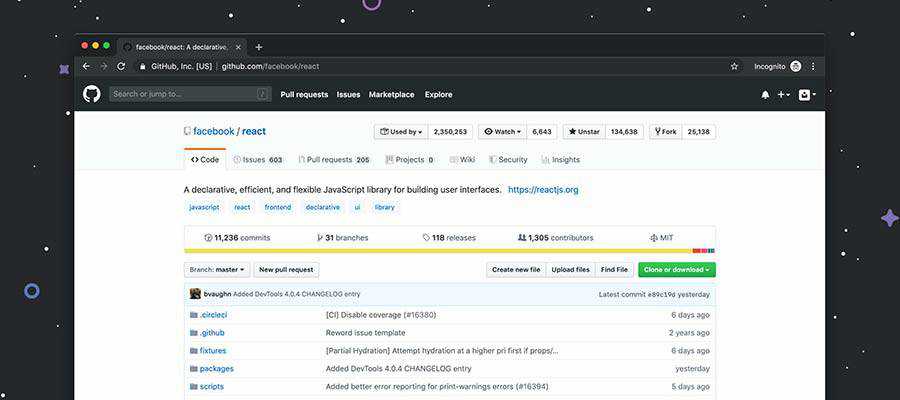
Production or Not?
Even if you’re impressed with the results of testing and the fledgling community, there are still some reasons to hold off on using a tool on a production website. The bigger your site is, the more conservative approach you should take.
Perhaps the biggest concern might be the release status. If the tool is in beta, well, that’s a pretty big risk. It’s probably best to wait until a production-ready version is released (and tested). That is, unless you and/or your client are comfortable with a bit of free-spirited experimentation.
The other consideration are any known bugs, incompatibilities or security flaws. This is scary enough with more established software. But for a newer app it screams “WAIT!”
That being said, maybe you find that you really have found something that is a perfect fit. In that case, it may indeed be ready for use in your project.

Finding New Tools, the Right Way
When something is first released and is generating some buzz, there’s a temptation to start using it right away. But taking this approach on your projects can often leave you with buyer’s remorse.
The overarching theme is that there’s a process behind vetting new tools. Thankfully, it doesn’t have to be very difficult. A little bit of research and testing may be all it takes to figure out if a tool is right for you.
Doing this work beforehand will ensure that you’re making a sound decision for both you and your clients. And if you find a tool isn’t a good fit, that’s OK. Something new and exciting is always just around the corner.
Related Topics
Top