Designing a magazine layout that is both visually appealing and easy to navigate can be a daunting task, especially for beginners. However, with the help of InDesign, creating a stunning magazine layout is a breeze. InDesign offers a wide range of tools and features that allow you to manipulate text and images to create complex layouts that draw the reader’s attention.
Whether you are designing a magazine for a client or your own personal project, it’s essential to ensure that your layout stands out from the competition. That’s where these magazine layout tutorials come in. We’ve gathered the best tutorials for InDesign that cover everything from the basics of setting up the grid and pages to more advanced techniques for manipulating images and text.
If you’re new to InDesign, these tutorials are a great place to start. They will help you familiarize yourself with the interface and learn how to use the various tools available to create professional-looking layouts. For more experienced InDesign users, these tutorials offer advanced techniques to help you take your magazine layouts to the next level.
By the end of these tutorials, you’ll have the skills and knowledge needed to create beautiful magazine layouts that are sure to impress your readers. So why wait? Dive in and start creating stunning magazine layouts with InDesign today!
If you’re new to Adobe InDesign, you might like to take a look at our collections of tutorials to help you get started.
- How to Create a Magazine in InDesign
- How to Create a Simple Magazine Template in InDesign
- Nomad Magazine Layout (Adobe InDesign Template)
- How to Create a Magazine Article Spread With InDesign
- Design a Fashion Magazine Cover
- Lifestyle Magazine Template (Adobe InDesign Template)
- How to Create a Magazine Layout in Adobe InDesign & Photoshop
- How to Create a Three-Page Magazine Spread
- Travel Magazine Template (Adobe InDesign Template)
- How to Control Multiple Page Sizes in InDesign
- How to Design a Magazine in Indesign
- Food Magazine Template (Adobe InDesign Template)
- How to Design a Magazine Spread in InDesign
- How to Design a Magazine Article Layout in Adobe InDesign
- Sport Magazine Template (Adobe InDesign Template)
- Free InDesign Templates
How to Create a Magazine in InDesign
This tutorial will teach you to create two complete layouts in InDesign for a food magazine. It starts with setting up the document correctly, follows up with laying down the grid, and finishes with creating the actual layouts.
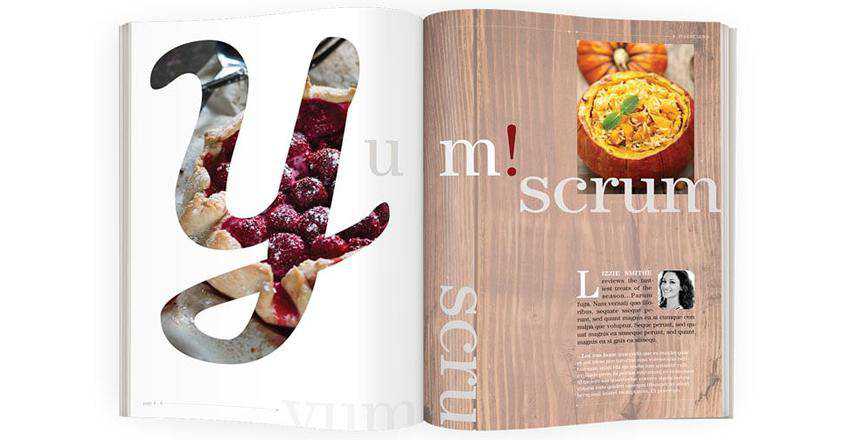
How to Create a Simple Magazine Template in InDesign
Learn how to create a magazine layout template you can repeatedly use whenever you need to create a magazine. The tutorial walks you through the details of setting up the cover page and the inner pages and creating sections, masters, page numbers, and headers.
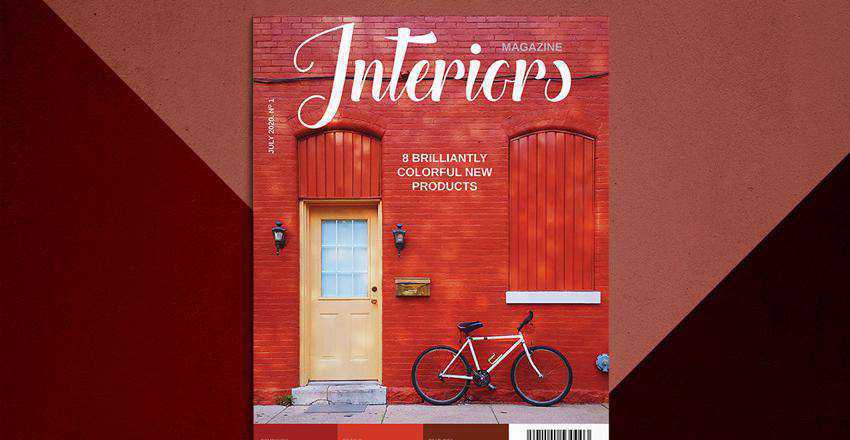
Nomad Magazine Layout (Adobe InDesign Template)
Don’t have time to create a magazine layout from scratch? Check out this magazine layout templates. The template comes with 32 pages and includes typography styles and automatic page numbering.
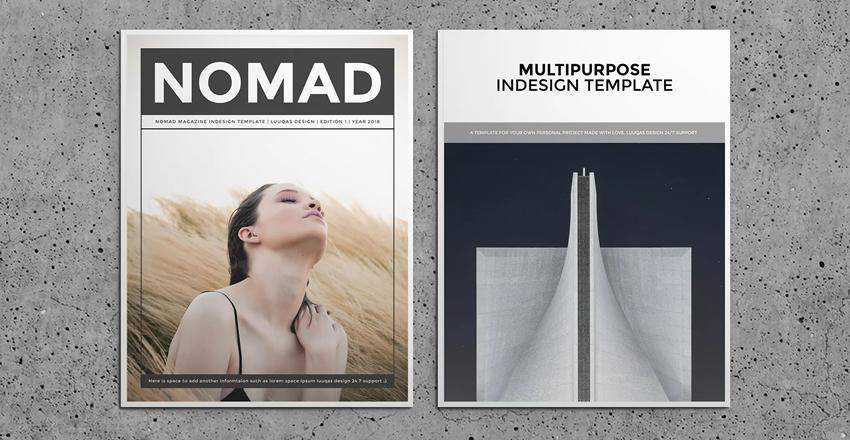
How to Create a Magazine Article Spread With InDesign
Thanks to this tutorial, you will be able to create an attractive layout for your magazine articles. The tutorial shows you not only how to set up the grid but also how to work with text, images, and more.
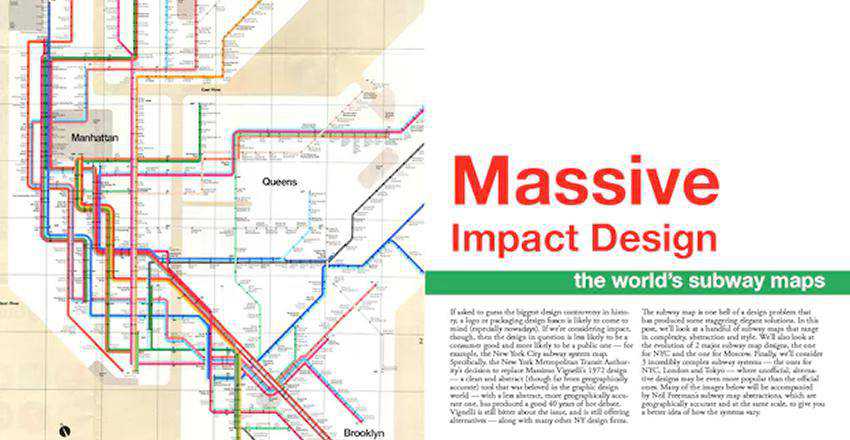
Design a Fashion Magazine Cover
Throw on your best outfit and learn how to design a fashion magazine cover. The tutorial covers everything from setting up the grid to using layered images, applying typography, pricing, and binding.
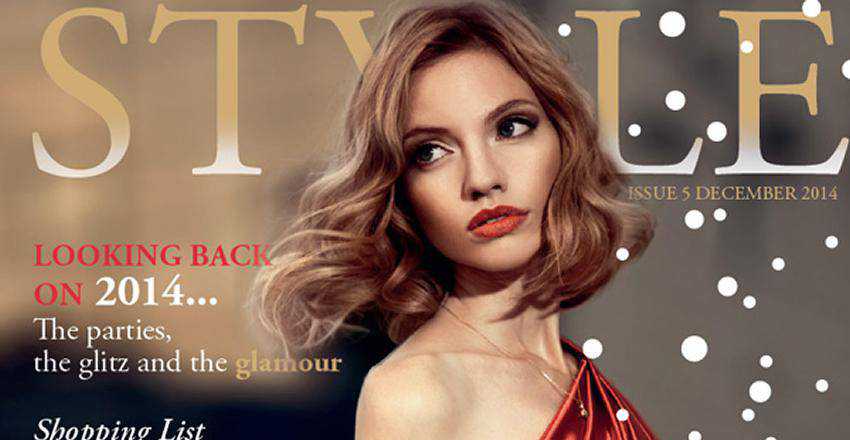
Lifestyle Magazine Template (Adobe InDesign Template)
Try this magazine template if you’re looking to design a lifestyle magazine. The template includes 32 pages and two different cover designs.
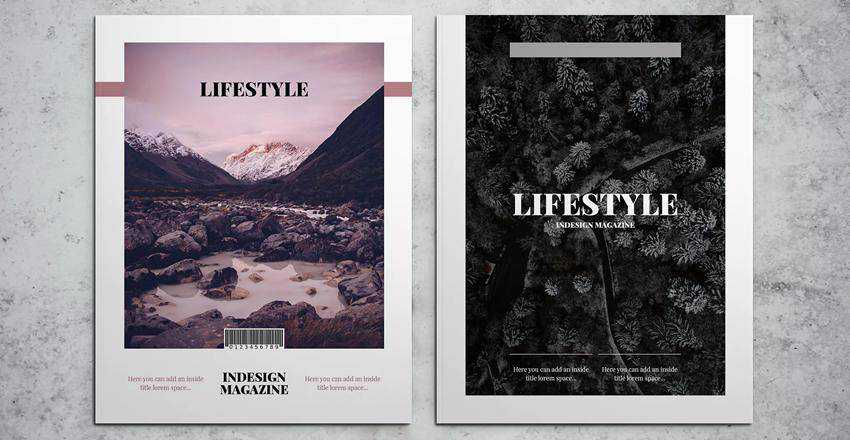
How to Create a Magazine Layout in Adobe InDesign & Photoshop
Use this video tutorial to learn how to create a magazine layout. Throughout the tutorial, you’ll use both InDesign and Photoshop to create a magazine for web use. You’ll also learn the difference between creating a print and a web magazine.

How to Create a Three-Page Magazine Spread
Take your magazine layout skills to the next level by learning how to create a three-page magazine spread. The tutorial will show you how to create a standard article layout with an advert thrown into the mix.

Travel Magazine Template (Adobe InDesign Template)
Are you dreaming about starting your own travel magazine? Try this travel template and make your magazine a reality. The template comes with more than 20 pages, preset typography styles, and image placeholders.

How to Control Multiple Page Sizes in InDesign
This tutorial uses a fake magazine layout to show you how to work with pages of different sizes. Along the way, you will learn how to create gatefolds and add a spine to your magazine.

How to Design a Magazine in Indesign
Learn how to use InDesign to create a magazine layout and apply those techniques to various documents. The tutorial dives into all the tools you need to create effective layouts.

Food Magazine Template (Adobe InDesign Template)
Design a mouth-watering magazine for foodies with this template. It has a clean design and comes with 15 pages, automatic page numbering, master pages, and typography styles.
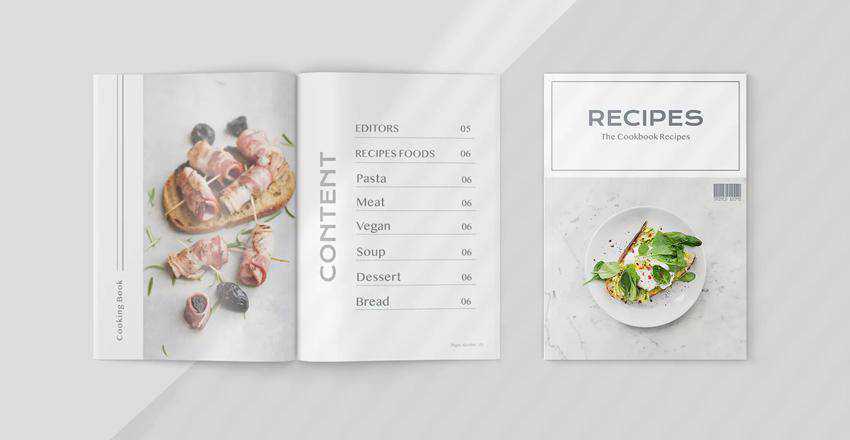
How to Design a Magazine Spread in InDesign
In this over-the-shoulder tutorial, Adobe’s very own Erik Kirtley designs a magazine from scratch. This in-depth tutorial is a perfect opportunity to watch a pro at work, and you’ll also hear answers to some commonly asked questions about magazine layouts and InDesign.
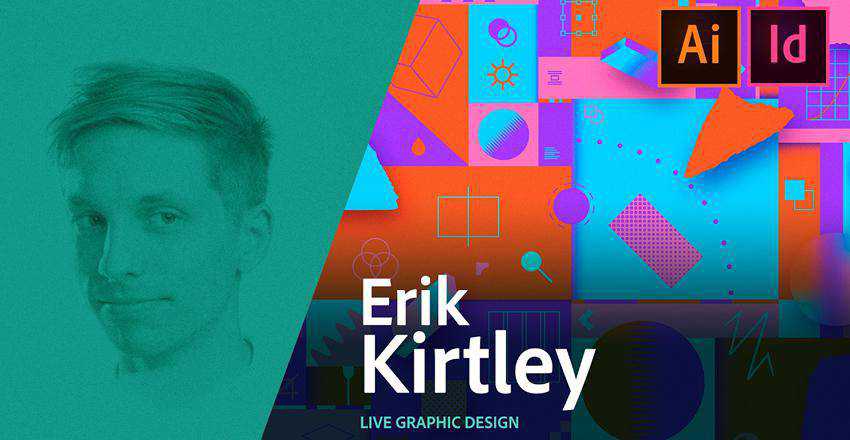
How to Design a Magazine Article Layout in Adobe InDesign
This quick video tutorial will show you tips and tricks for creating various magazine layouts from scratch. Taught by Adobe evangelist Terry White, the tutorial explains how to recreate existing magazine layouts as well as how to design one from scratch.
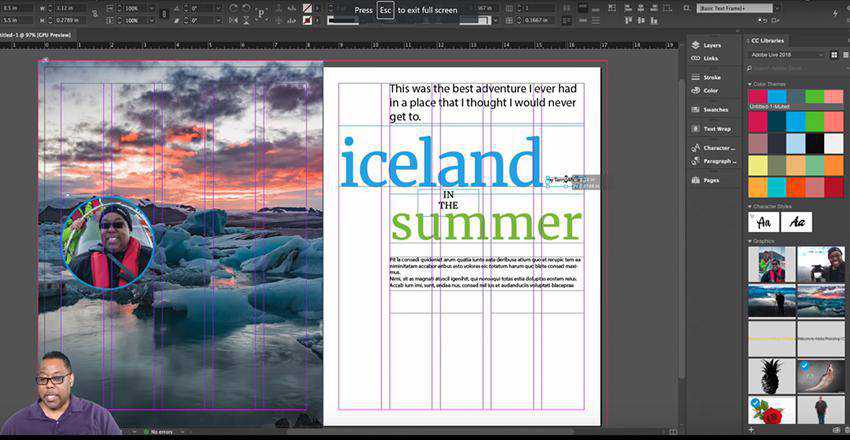
Sport Magazine Template (Adobe InDesign Template)
Create an attractive sports magazine with the help of this template. The template includes more than 20 pages and a detailed help file so you can easily customize the design to your needs.
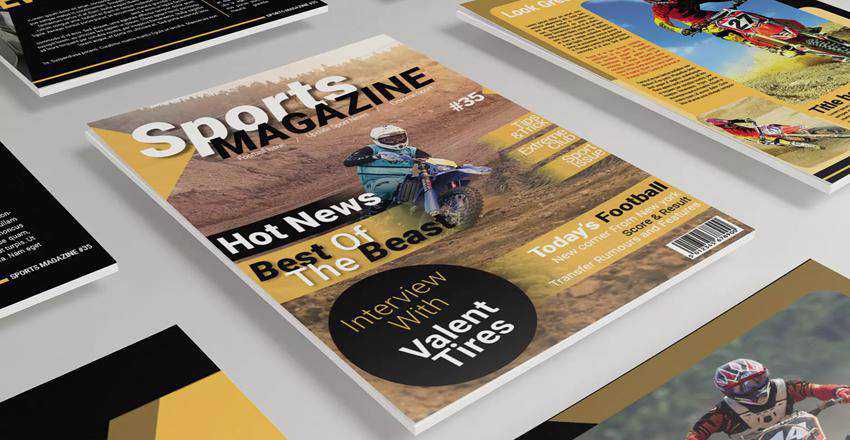
Creating your own magazine layout in InDesign might seem tricky, but with the help of the tutorials on this list, you’ll soon be able to create complex and attractive magazines.