Getting started in freelance web design work can be scary, especially if you are planning to do it full time. It is important to get the right design tools for your business, but that can be costly right? Maybe so, but not for the thrifty freelancer.
This first thing you will need to begin freelancing (besides a computer!) is software which will allow you to build websites. I am currently a Windows user, but much of the software and tools listed here is either Mac compatible or has decent Mac alternatives. Below are my recommendations of free and low cost software that does not compromise on quality.
Text Editor:
The bread and butter program for any web developer – this is no doubt where you will spend most of your time. Luckily, we are blessed with some great free text editors. My personal favourite is Komodo Edit. The latest version (8 at time of writing) has support for all of the web languages including HTML5 and the CSS pre-processors LESS and SASS.
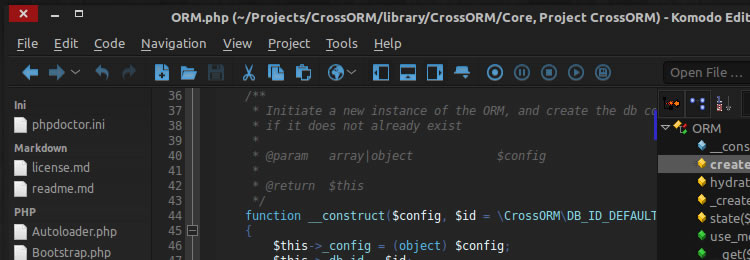
I find the syntax highlighting, HTML tag matching and autocomplete function suit my needs perfectly and there are plenty of customisation options to make the experience just as you want it. It also has a built in FTP client for live editing files, it works very well but I definitely don’t recommend live editing websites (read on for the version control section!).
Alternatives: Notepad++ (FREE) and Sublime Text 2 ($70, free trial is available).
CSS Pre-Processor:
If you are not pre-processing your CSS, then you really should be – it can really speed up the way you write your CSS and even if you just use it in its most basic form (variables and nesting) you can still save a lot of time and effort. Being a SASS and Windows user there’s unfortunately not that many options for which application to use. I find Scout to be a nice and simple free tool and I’m yet to have any issues with it.
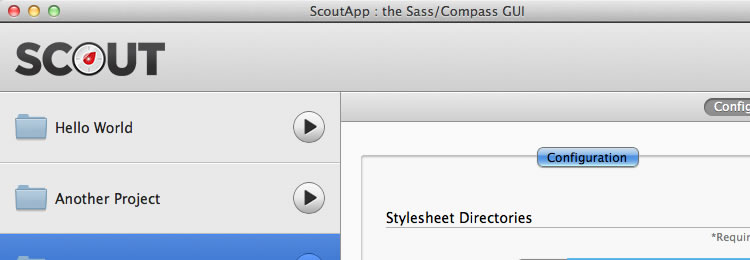
Alternatives: CodeKit ($15, Mac), SimpLESS (Free, Windows) and Fire.app ($14).
FTP Client:
Every web developer needs to upload files sometime. My client of choice is the free FileZilla. There is no solid reason for using FileZilla over some of the alternatives, but it has never let me down so I’ve never found a reason to switch. It quite simply does what it says, and very well (+ the frequent updates are reassuring).

Alternatives: WinSCP (Free) and CyberDuck (Free).
Version Control:
Many people are scared to switch to version control, but once you have you will never go back to live editing by FTP ever again. Version control is particularly useful on client sites where you simply cannot afford to make mistakes by live editing. My version control system of choice is Git, which I chose due to its popularity and support. There are two things you need for Git version control – somewhere to host your repositories and a Git client to handle the changes.
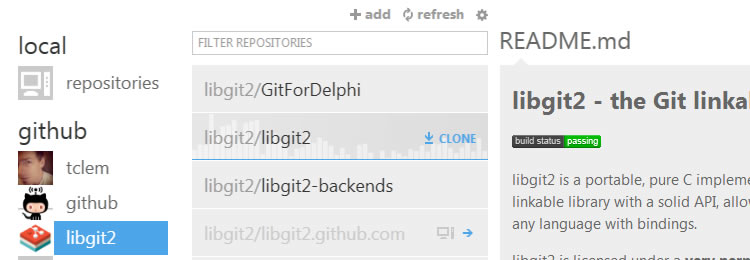
Many will have heard of GitHub, which is free for open source projects but charges for private repositories. Luckily, there is an alternative – BitBucket (https://bitbucket.org/), it allows unlimited private repositories for free for up to 5 users (perfect for small freelance teams!). BitBucket however does fall down slightly on deployment, but there are scripts available which automatically deploy your commits by FTP. Version control has notoriously been not very user friendly. As Git is now being used so extensively in the web design industry, better tools are being released. My Git client of choice is GitHub for Windows (Mac client also available). It has a great interface and despite its name is also compatible with BitBucket.
Alternatives: GitHub (free for open source, from $15 a month for private repos) and Beanstalk (from $15 a month but has deployment built in).
Design Software:
Whilst designing in the browser is becoming more popular, I still can’t step away from Photoshop/Fireworks for mock-ups. It is one of the few applications I pay for but the pricing may not be as bad as you think. Recently Adobe have moved away from a one off fixed price model for their software (they still do offer this though) and have introduced Creative Cloud.

Creative Cloud allows you to pay monthly to use Adobe software which is perfect for freelancers and really great for cash flow. Just £17.58 a month if you are willing to commit annually or £27.34 if you would like to be able to cancel at any time represents good value for money and avoids a large one off cost. It also has the added bonus of 20GB of online cloud storage and product updates at no extra cost.
Alternatives: Gimp (Mac & Windows, Free) and Sketch (Mac, $49.99).
Web Hosting:
This is a pretty basic requirement for any web developer. The websites we build use PHP and MySQL (predominantly WordPress) and we also sell hosting to our clients, so PHP hosting and the ability to create new accounts for clients is essential. There are literally thousands of web hosts and if you already have one that you’re happy with then stick with it.
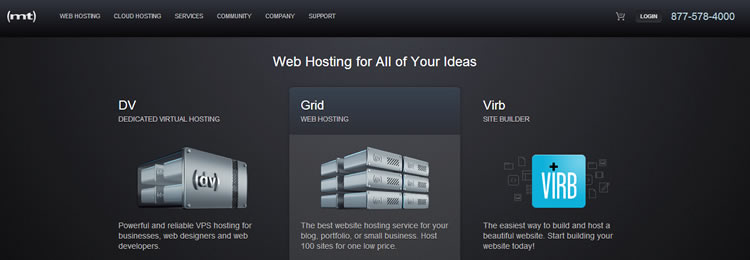
We use MediaTemple on their DV service. It is certainly not the cheapest option available but is very scalable, has great support and great performance. The cheapest DV is $50 per month and is by far enough to get anyone started – if you don’t plan to host your clients then the GS service is a good alternative at just $20.
Alternatives: There are literally thousands.
Billing:
Let’s talk about money – something freelancers usually don’t like talking about. So you have got all of your development tools and you’ve even managed to score your first client, but how do you bill them? You could just send them a PayPal request, but what if they don’t use PayPal or you’re getting paid by bank transfer or cheque? Luckily, there are plenty of apps to tackle this. Your major decision here is whether you want to pay for a monthly service, or take a one off hit.
A nice option for a one off payment is Pancake – you install it on your own server and it has a huge volume of tools available such as invoicing, project management, time tracking and the ability to create proposals. This comes at a one off cost of $49.
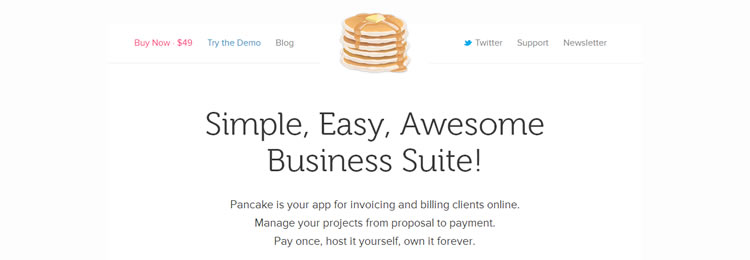
Another option is a hosted solution such as Harvest. This is going to set you back $12 a month for a basic account but it offers a super simple interface for time tracking and invoicing your clients.
Alternatives: Invoicely (free with advertising or one off payment of £49).
Payments:
It’s all well and good sending a client an invoice, but how are they actually going to pay you? My preferred method of payment is bank transfer – it is by far the cheapest and quickest way of getting paid. All you need is a bank account.
Bank transfer may be perfect for bigger projects, but what about recurring or small payments? This is going to differ from country to country but PayPal allows subscriptions and can be a good way of collecting a recurring monthly payment from clients for services such as hosting and maintenance. PayPal fees are a bit higher than the average, so remember to take this in to account when setting up your pricing. I wouldn’t recommend taking large PayPal payments for projects – it’s expensive and can be risky if the client initiates a charge back.
Alternatives: There are plenty of these from good old fashioned cheques to companies such as GoCardless, Striple and Authorize.net.
Contracts:
You should always have a contract in place for any work you are taking on, these can be expensive if you are paying for a lawyer or a solicitor to draw up bespoke contracts for you when you are starting out it is much more cost effective to use an off the shelf contract – take a look at this Speckyboy article which has a good list of free contracts available.
Always remember to thoroughly research the laws in your country before setting up a business and always seek advice if you are stuck – this isn’t something you want to get wrong!
Other things you may need to consider:
The above list will certainly get you started but there are undoubtedly some other things you may want to think about when setting up that are beyond the scope of this article and will definitely change depending on your country, so in no particular order:
- Telephone (VOIP services are great for this!)
- Broadband (you probably have this anyway)
- Business insurance
- A business premises or access to a premises for meetings
- Travel costs
- Taxes
- Accountancy
So there we have it, all of the software to start developing awesome websites for next to nothing. We make it a minimum cost of zilch – £0 and a maximum cost of around £50 per month. Who said business has to be expensive?
Have we missed any killer tools? Let us know in the comments.
Related Topics
Top