PowerPoint is a powerful application that can help you create stunning slide decks for your presentations. However, with so many features available, it can be overwhelming for first-time users to get started.
That’s why we’ve compiled a collection of the best PowerPoint tutorials to help you quickly learn how to use this program and create professional presentations. Whether you’re new or an experienced user looking to enhance your skills, these resources can help you get the most out of PowerPoint.
Starting with PowerPoint for the first time can be intimidating, but with the help of these tutorials, you’ll become a PowerPoint pro in no time. Use them to create engaging slide decks and deliver your presentations with confidence and style.
With the help of PowerPoint, you can design visually appealing and easy-to-understand slides, making your presentations more effective and memorable. So why not try these tutorials and see how they can help you take your presentation game to the next level?
You might also like our collection of free PowerPoint templates.
How to Learn PowerPoint Quickly
In this PowerPoint tutorial, you will learn the basics of working with PowerPoint and go over the main steps of creating a presentation quickly. In the end, the tutorial also covers PowerPoint best practices.

Microsoft PowerPoint Beginners Level 1
This is another beginner-friendly tutorial that will help you learn the ropes quickly. The tutorial covers everything from mastering the ribbon and using various PowerPoint tools to selecting slides and customizing backgrounds.

How to Animate Slide Backgrounds in PowerPoint
Animating a slide background in PowerPoint is not as complex as it sounds, and it can produce exciting results that will capture your audience’s attention. Use this tutorial to learn how it’s done.
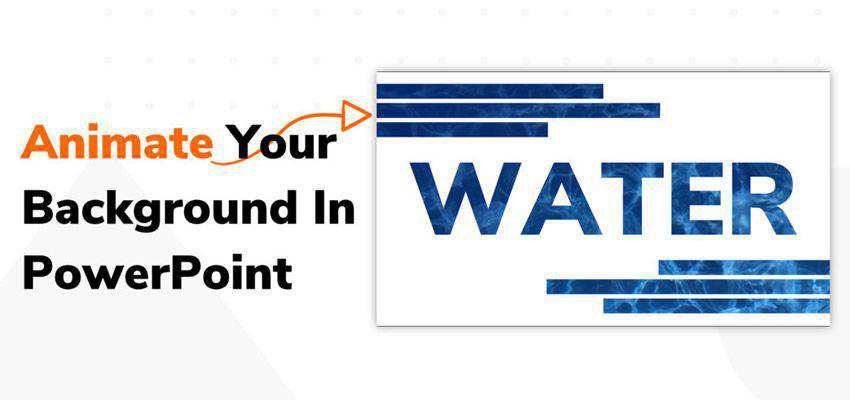
How to Make a Funnel Diagram in PowerPoint
It’s a well-known fact that your slides should have minimal text. Learn how to effectively reduce the amount of text you have with infographic elements and how to create them with PowerPoint templates.

How To Make a Venn Diagram in PowerPoint
PowerPoint makes it easy to create a Venn diagram, but the default designs leave a lot to be desired. This tutorial shows you how to create a Venn diagram from scratch.

How to Create Puzzle Pieces in PowerPoint
Use this tutorial to learn how to make puzzle pieces in PowerPoint. It’s a creative way to tell your story and can help engage your audience better.
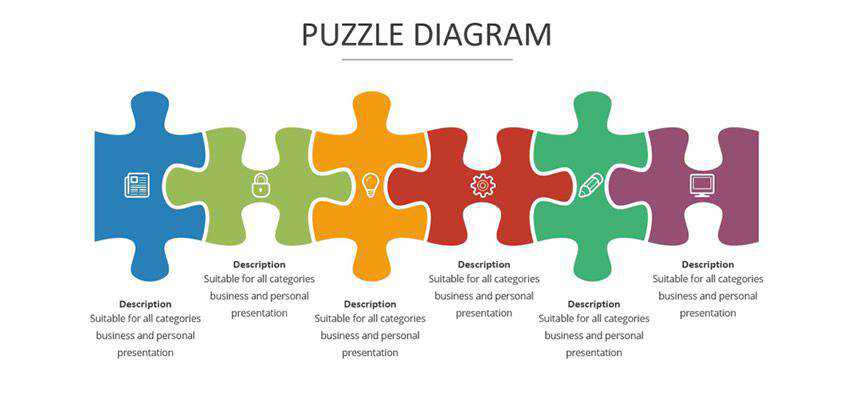
How to Create a Timeline in PowerPoint
A timeline is a great way to share the story about your company or even your personal accomplishments. Use this tutorial to learn how to make a timeline in PowerPoint from scratch.

How to Make a SWOT Analysis Slide in PowerPoint
A SWOT analysis can be helpful to show how your company stacks up against the competition and works excellent in pitch decks. Learn how to make a crisp-looking SWOT analysis slide with this tutorial.
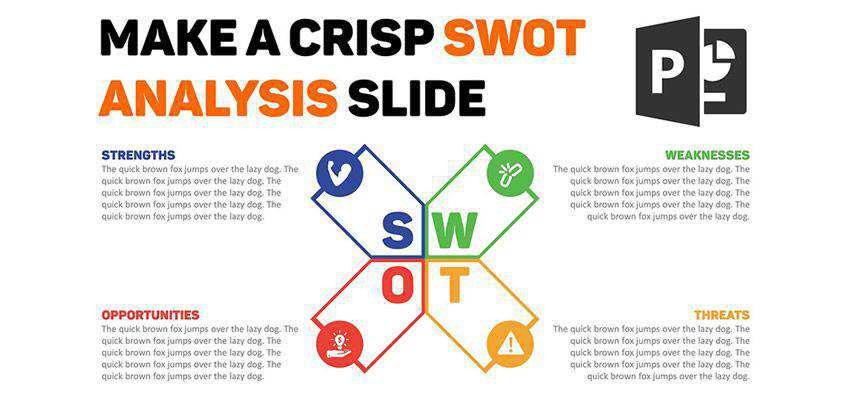
How to Quickly Make a Decision Tree in PowerPoint
Use a decision tree to show your audience how a specific process works in your company. Use this tutorial to make decision trees that will wow your audience.
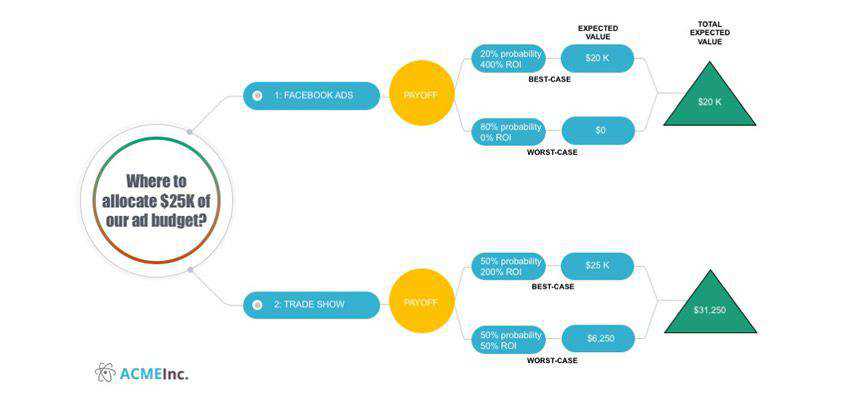
How to Create an Animated Instagram Story in PowerPoint
Instagram stories are a great way to connect with your audience, and in this tutorial, you will learn how to make an animated Instagram Story. Use it to get more views on your story and your profile.

How to Quickly Make a Poster In PowerPoint
While PowerPoint is mainly used for presentations, there are several other uses. One such example is using PowerPoint to make a poster, and thanks to this tutorial, you’ll know how to do it quickly.
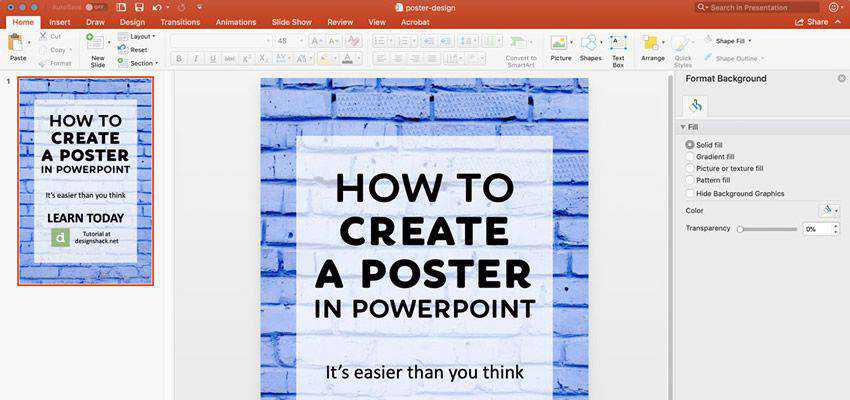
How to Create Animated Text Typography in PowerPoint
In this PowerPoint animation tutorial, you will learn how to make animated typography and use the gradient fill color. The tutorial also covers converting text into a shape and using the gradient fill option properly.

How To Add a Draft Watermark to PowerPoint Slides
Adding a watermark to your PowerPoint slide design is a nice way to update your team members on the status of your presentation while you wait for approval. This tutorial will show you how to correctly add a ‘DRAFT’ watermark to your slides.

How to Change the Slide Size in PowerPoint
You’ve worked hard on your presentation only to realize it doesn’t look good on the screen once you arrive at the venue. Fix that problem by learning how to properly change the PowerPoint slide size and aspect ratio.

How to Add, Duplicate, Move, Delete or Hide Slides in PowerPoint
If you’ve downloaded a PowerPoint template online to save time making your presentation, you will likely need to rearrange slides and remove those you don’t need. This tutorial walks you through those steps.
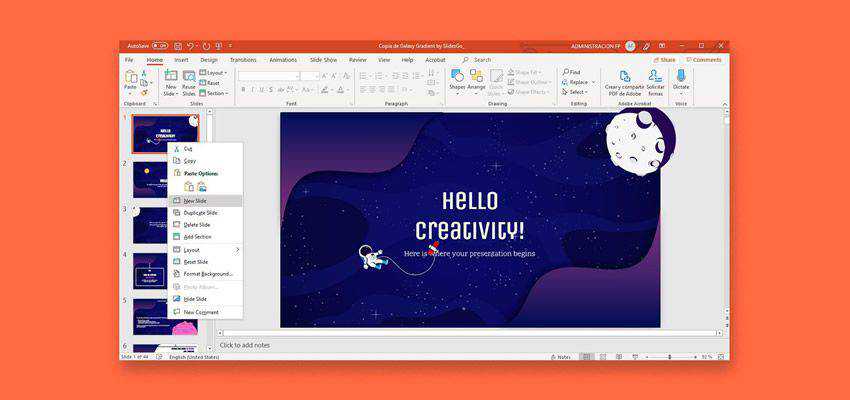
How to Export High-Resolution Images from PowerPoint
If you’ve ever tried to export your images from PowerPoint, you’ve probably been disappointed with the result. This tutorial will show you the trick to exporting high-resolution images from your presentations every time.

How to Quickly Change Layouts in PowerPoint
Learn how to quickly change layouts in PowerPoint so you can create a beautiful and visually appealing presentation. Applying a layout also helps ensure everything is aligned correctly, so do check out this tutorial.
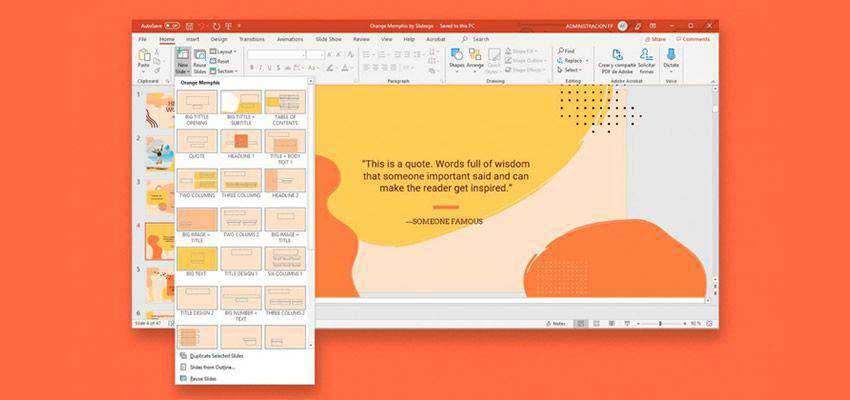
How to Link to a Specific Slides in PowerPoint
There are times when you need to quickly move between slides. Instead of scrolling through each slide to reach the one you need, why not create a hyperlink to that specific slide? Learn how in this tutorial.
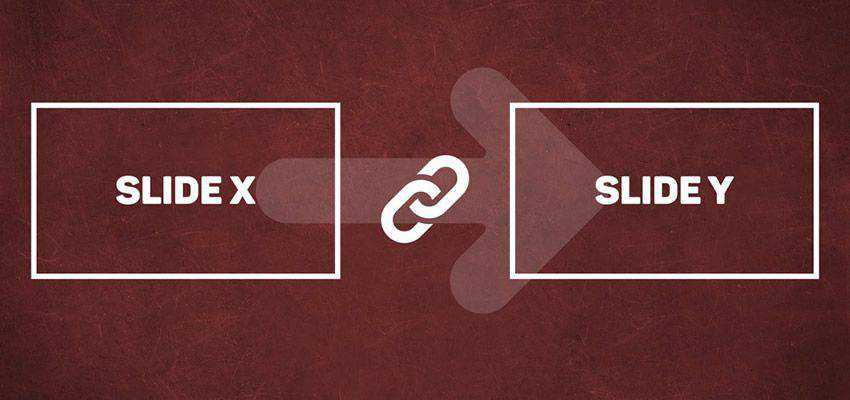
How to Convert & Insert a PDF to PowerPoint
This tutorial will come in handy for those situations where coworkers insist you add their PDF to your PowerPoint presentation. It covers more than five ways to insert a PDF into PowerPoint.
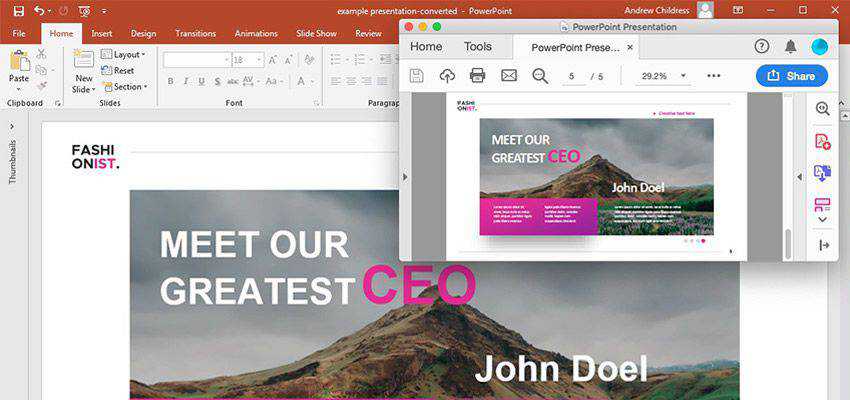
PowerPoint Tips and Tricks
This quick tutorial will cover the most common PowerPoint tips and tricks that many people forget yet are helpful when it comes to presentations. These tips will help you become a better presenter.