Video editing for YouTube has come a long way from its early days of amateurish home videos. Today, the platform demands content that’s not only visually stunning but also engaging and dynamic. Achieving this level of professionalism requires skill, creativity, and, most importantly, reliable tools. If you’re a video editor looking to up your YouTube game, you’re in the right place.
In this collection, we’ll delve into the world of Premiere Pro templates and how they can significantly enhance your video editing prowess. Premiere Pro, the powerful editing application from Adobe, has become the go-to choice for many video editors. However, not everyone has the time or expertise to create complex animations, graphics, or titles from scratch.
That’s where Premiere Pro templates come into play. These pre-designed assets can save you a substantial amount of time and effort while elevating the quality of your YouTube content.
Whether crafting tutorials, vlogs, or promotional videos, these templates offer various options to suit your needs. But before we dive into the benefits and how to use them effectively, let’s explore the templates and presets and learn why they are essential tools in the modern video editor’s arsenal.
If you’re new to Premiere Pro, you might also like to take a look at our collection of tutorials for beginners.
Intro & Outro Premiere Pro Templates for YouTube Videos
These intro and outro Premiere Pro templates will allow you to create captivating beginnings and endings for your YouTube videos, helping you leave a lasting impression on your viewers.
YouTube Blog Intro Premiere Pro Template
The Premiere Pro template is an essential tool for video editors. With a modern, artistic touch, it adds creativity and dynamic flair to your content, making it perfect for launching a new YouTube channel. This template streamlines video editing, ensuring eye-catching and colorful intros that set the stage for your success.

Creative Youtube Intro Premiere Pro Template
With its modern design, large typography, and dynamic animations, this template it ensures your channel’s introduction is very memorable. Streamline your editing in Premiere Pro and capture the attention of your audience from the start. Elevate your YouTube presence with this video opening template.

Quick & Dirty Premiere Pro Opener Templates
Bursting with vibrant colors and tinted backgrounds, this opener template boasts a rapid editing style and bold, oversized typography. Seamlessly enhance your videos in Premiere Pro, crafting attention-grabbing intros that set your content apart.

YouTube & Social Media Intro Template
Packed with vivid colors, large typography, and rapid animations, this Premiere Pro opener template is perfect for vlogs and social media content. Elevate your video editing in Premiere Pro, by crafting a dynamic video introduction that captivate your audience and leave a lasting impression.

Lower Thirds Premiere Pro Templates for YouTube Videos
These lower thirds templates allow you to display essential information, such as names or titles, elegantly on-screen during your YouTube videos, enhancing professionalism.
Minimal Lower Thirds Premiere Pro Templates
This lower thirds Premiere Pro template offers a sleek duotone color scheme and bold sans-serif typography that will add a modern touch to your video content. Its minimalistic design will make the lower thirds of your content stylish and attention-grabbing.

YouTube Channel Pack for Premiere Pro
The YouTube Channel Pack for Premiere Pro is tailor-made for video editors gearing up to launch their new YouTube channel. It includes everything you need for a professional and stylish channel debut. Elevate your content and make a memorable impact from the start, setting the stage for your YouTube journey.

100 Lower Thirds Video Templates for Premiere Pro
This collection of 100 lower thirds templates are a must-have for all YouTube content creators. These easy-to-use templates add a professional touch to your content. With precise control over time duration and 4K resolution, they ensure smooth animations, elevating the quality of your videos effortlessly.

Premiere Pro YouTube Starter Pack
This YouTube Premiere Pro toolkit is a vital asset for video editors launching YouTube channels. Easy to edit and exuding professionalism, it includes essential elements like lower thirds, buttons, slide frames, subscribe panels, and much more. Elevate your channel’s visual appeal effortlessly and ensure a polished debut on the platform.

Lower Thirds X for Premiere Pro
The Lower Thirds X template adds a touch of modern elegance to your video content. With a sleek duotone color scheme, smooth animations, and minimal design, it will elevates the quality of your videos effortlessly. Enhance your channel’s professionalism and captivate your audience from the start.

Social Media Lower Thirds for Premiere Pro
These clean and simple lower thirds templates will add a polished touch to your video content. With five simple, stylish options, enhance your social media presence effortlessly and ensure a professional, engaging debut on your YouTube channel.

Premiere Pro Titles Templates for YouTube Videos
With these titles templates, you can create eye-catching and informative text overlays, grabbing your audience’s attention and delivering key messages effectively.
YouTube Title & Logo Template Pack
Enhance your YouTube channel’s visual identity with this collection of Premiere Pro templates. It offers over 40 captivating logo reveals and 12 stylish title templates that will help to elevate your channel’s branding and make a memorable impression on your viewers.

YouTube Animated Titles Templates for Premiere Pro
With clean, simple, and memorable title templates, it ensures a professional touch to your channel. The seamless animations elevate your content’s visual appeal, making your YouTube channel debut engaging and unforgettable.

Modern Premiere Pro Titles Pack
Offering clean and simple titles with seamless animations, this Premiere Pro template pack will help you craft professional content and improve your channel’s visual appeal. Make your mark with titles that captivate your audience from the start.

Premiere Pro Transition Templates for YouTube Videos
With these transition templates, you can add a polished touch to your YouTube videos, making scene changes smooth and engaging while maintaining viewer interest.
YouTube Wipe & Light Transitions for Premiere Pro
This Premiere Pro transition package is a game-changer. With over 300 dynamic transitions, including wipes and light effects, they have been designed to elevate your YouTube channel. Easily apply them with a single click, adapt to any aspect ratio, and add captivating zoom, spin, panoramic effects, and more, to make your content truly stand out.

Modular Animation Presets for Premiere Pro
With over 150 versatile modular animation presets, including stylized effects, logo reveals, transitions, text boxes, and titles,, this collection of presets will enhance the visual appeal of any video. Ideal for creating captivating animations for your YouTube channel, it adds vibrancy and professionalism to your content.
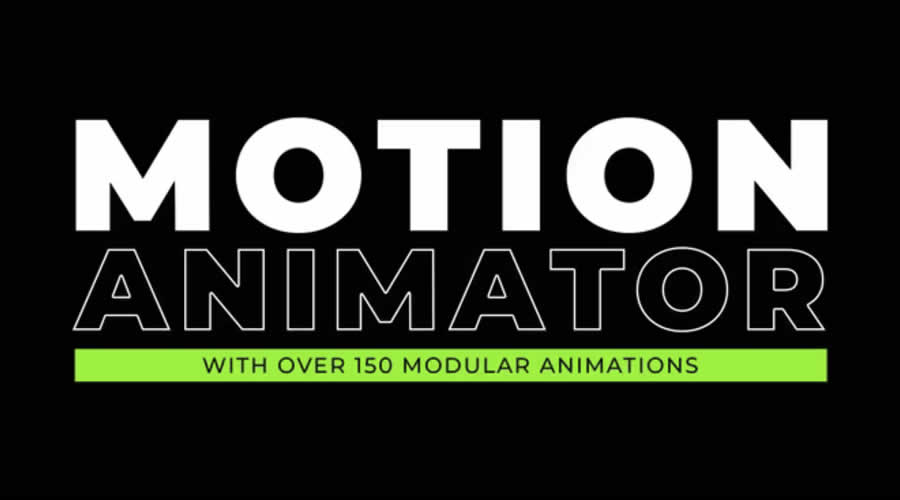
The Most Useful Transitions Pack for Premiere Pro
For video creators and editors, this collection offers a comprehensive toolkit for animated transitions. From Motion and Zoom to Glitch and Light effects, it covers it all. Elevate your YouTube channel’s visual appeal and captivate your audience with seamless transitions that enhance the flow and quality of your content.

Stylish Transitions for Premiere Pro
Enhance your video content with these six user-friendly transitions for Premiere Pro. Ideal for lightweight slideshows and titles, these presets will elevate your content effortlessly, ensuring smooth and engaging transitions that will captivate the viewer.

Stinger Transitions for Premiere Pro
Improve your streaming content with this collection of transitions and stingers. Designed for live broadcasts, these presets provide color control options, ensuring a polished viewer experience for your channel.

YouTube Color Grading Presets for Premiere Pro
The below color grading presets will let you enhance the visual appeal of your YouTube videos by adjusting colors and tones to achieve the desired mood and style.
Cinematic Color Presets for Premiere Pro
This preset pack is your key to giving a cinematic look to your videos. With over 1,000 color grading Premiere Pro presets, it’s very easy to add the stylish effects your footage. Organized into twelve categories, you can quickly find the perfect preset by choosing the category that matches your video type.

Ultra Color LUTs Pack for Premiere Pro
Improve your video content with the Ultra Color LUTs pack for Premiere Pro. It offers quick previews, real-time rendering, and works with any resolution. Explore presets in ten categories, from Black & White to Wedding, for a cinematic touch in seconds.

Social Media Promo Templates for Premiere Pro
Create effective social media promos with the templates below, making sharing and marketing your video content easy across various platforms.
Trendy Art Social Media Promo Premiere Pro Templates
Elevate your social media presence with this 4K promo template for Premiere Pro. Create memorable videos effortlessly, showcasing artistic backgrounds with bold lettering. Simplify the content creation process and ensure your social media promos are highly engaging.

Social Media Agency Promo Premiere Pro Template
Experience the perfect blend of simplicity and sophistication with this social media promo template for Premiere Pro. Crafted by professionals, it offers a clean, professional look that’s easy to customize. Just insert your image or video, tweak the text, and add audio for a polished result.

Motion Graphics Premiere Pro Templates for YouTube Videos
These motion graphics templates will help to bring your YouTube videos to life with dynamic animations and visual elements, enhancing their overall impact.
Motion Graphics Elements Pack for Premiere Pro

Packed with 170 motion graphic elements, this MOGRT template simplifies the process of adding dynamic visuals to your videos. Whether you’re a budding content creator or an experienced filmmaker, this template streamlines your workflow, making it easier than ever to craft engaging and visually stunning videos.
Modern Motion Broadcast Package for Premiere Pro
Enhance your video content effortlessly with this Premiere Pro video broadcast package. Just insert your video or photo, modify the text, tweak the settings, and witness a modern, unique design that elevates your channel’s aesthetic.
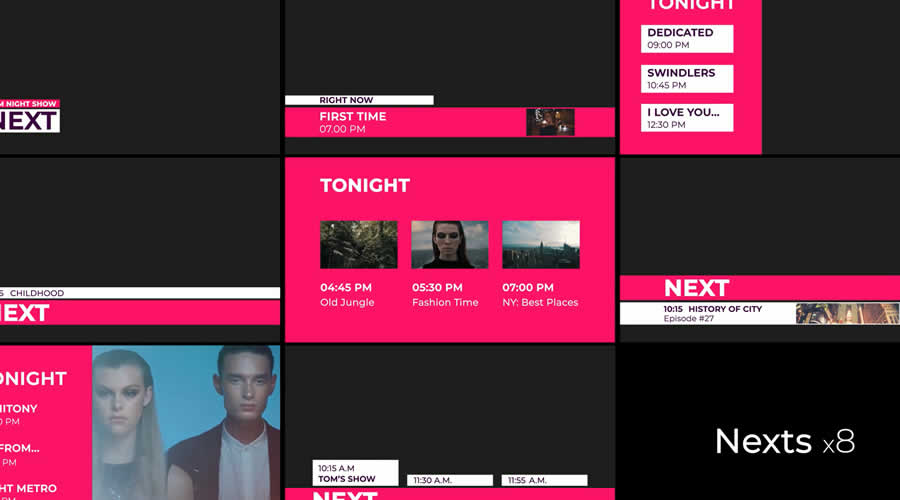
Why Use Premiere Pro for Creating YouTube Content?
Choosing the right software is crucial in video editing, and Adobe Premiere Pro has firmly established itself as a top contender. But why is it the preferred choice for YouTube video editors?
- Professional Grade Features: Premiere Pro is renowned for its robust feature set. It offers advanced tools for color correction, audio editing, and seamless integration with other Adobe Creative Cloud applications. This ensures you have everything you need to create high-quality, polished videos.
- Efficiency: Time is of the essence in the fast-paced world of YouTube. Premiere Pro’s intuitive interface and workflow optimization features make it a breeze to edit videos efficiently. The software offers keyboard shortcuts, customizable workspaces, and the ability to save your favorite presets, all of which streamline the editing process.
- Integration with Adobe Stock: Adobe Stock seamlessly integrates with Premiere Pro, giving you access to a vast library of high-quality stock footage, images, and sound effects. This integration allows you to enhance your YouTube videos with professional-grade media without the need for separate licenses or downloads.
- Stability & Reliability: Adobe is known for its commitment to software stability and updates. With regular bug fixes and feature enhancements, Premiere Pro remains a dependable choice for video editors, ensuring your editing process is smooth and hassle-free.
Premiere Pro stands out as an industry-standard software that offers an array of features and templates tailored to the needs of YouTube video creators. Its efficiency, professional-grade tools, and seamless integration make it indispensable for creating engaging and informative content for your YouTube channel.
How to Choose the Right Premiere Pro Template for YouTube Videos
Selecting the perfect Premiere Pro template for your YouTube videos can enhance your content’s visual appeal and efficiency. Here’s a guide to help you make the right choice:
- Understand Your Video’s Purpose: Begin by clarifying the purpose of your YouTube video. Are you creating a tutorial, a vlog, a product review, or something entirely different? Understanding your video’s intent will help you select a template that aligns with your goals.
- Consider Your Branding: If you have a consistent branding style for your YouTube channel, ensure that the chosen template complements your brand’s aesthetics.
- Evaluate Visual Style: Each template has its unique visual style. Some may be minimalistic and modern, while others are flashy and attention-grabbing. Choose a template that resounds with your target audience and fits the tone of your content.
- Review Template Components: Premiere Pro templates often include titles, transitions, and graphics. Scrutinize these components and ensure they meet your video’s needs. For instance, if you need eye-catching titles or engaging lower thirds, look for templates that excel in those areas.
- Ease of Customization: Templates should make your editing process easier, not more complicated. Opt for user-friendly templates that allow you to customize elements without a steep learning curve.
- Preview Before Purchase: If you’re considering a paid template, check if there’s a preview available. This allows you to see how the template looks and functions before making a final decision.
- Trial & Error: Don’t be afraid to experiment with different templates to see which best suits your style and needs.
Choosing the right Premiere Pro template for your YouTube videos is crucial in elevating your content’s quality. By considering your video’s purpose, branding, style, and other factors, you can find the perfect template that empowers you to create engaging and informative content for your audience.
How to Customize Premiere Pro YouTube Templates
Once you’ve selected a Premiere Pro template that aligns with your YouTube video’s goals and style, the next step is customization. Customizing templates allows you to tailor them to your specific content and branding. Here’s a step-by-step guide on how to make these templates your own:
- Open the Template: After downloading or importing the template into Premiere Pro, open it in your project. You’ll typically find the template’s components in your project panel.
- Identify Layers & Elements: Templates usually contain various layers and elements such as text, graphics, and effects. Familiarize yourself with these components by expanding the template in your project panel.
- Edit Text & Titles: To change the template’s text or titles, double-click on the text layer in the timeline or the project panel. This will open the text editor, allowing you to modify the content, font, size, color, and more.
- Adjust Timing: Templates often come with preset animations and timing. To match your video’s pace, you may need to adjust the timing of elements. Click on the individual elements in the timeline and drag them to the desired position.
- Customize Graphics & Effects: If the template includes graphics, transitions, or effects, you can customize them as well. Use the Effects Control panel to modify parameters such as color, position, opacity, and scale.
- Modify Transitions: Templates may come with preset transitions. Adjust the duration, speed, or type of transition to suit your video’s flow. You can do this by selecting the transition in the timeline and modifying its settings in the Effects Control panel.
- Add Audio: If your template includes placeholders for audio, you can import your music or sound effects to enhance your video. Ensure that the audio matches the template’s timing and mood.
- Apply Color Corrections: Use Premiere Pro’s color correction tools to match the template’s colors to your video’s overall color scheme. The Lumetri Color panel allows you to adjust brightness, contrast, saturation, and more.
- Preview & Adjust: Test your customized template to ensure it fits seamlessly into your video. Make any necessary adjustments to achieve the desired look and feel.
- Save Your Project: Once satisfied with your customizations, save your project to ensure you don’t lose your work.
- Export Your Video: After finalizing your edits and customizations, export your video using Premiere Pro’s export settings to create a YouTube-ready video file.
Customizing Premiere Pro YouTube templates allows you to maintain a consistent style while tailoring the template to your specific video content and branding. With practice, you’ll become more adept at using templates to streamline your editing process and create engaging and informative YouTube videos.
Conclusion
When it comes to YouTube content creation, where engagement and visual appeal are paramount, Premiere Pro templates emerge as indispensable tools for video editors. With its array of professional-grade features and efficiency-enhancing capabilities, Adobe’s Premiere Pro stands as the ideal platform for elevating your YouTube content to new heights.
By choosing the right template, you can effortlessly infuse your YouTube videos with a captivating visual style that resonates with your audience. Consider your video’s purpose, branding, and desired aesthetic when making your selection. Customization is key—edit text, adjust timing, and tailor the template’s graphics and effects to align perfectly with your content.
With the ability to streamline your editing process, Premiere Pro templates empower you to produce high-quality YouTube videos efficiently. They offer a valuable shortcut, allowing you to focus more on content creation and less on the technical aspects of editing.
As you embark on your YouTube journey or seek to enhance your existing channel, remember that the above Premiere Pro templates are your secret weapon for achieving a professional and engaging presence on the platform. Captivate your audience, build your brand, and ultimately stand out in the crowded world of YouTube content.
More Video Tutorials & Templates
Top