One of the many features that make After Effects so versatile is its ability to create stunning slideshows and galleries. They are a great way to showcase your portfolio, tell a story, or present your video or photos dynamically.
Slideshows present images one after another, while galleries show multiple photos simultaneously in a grid layout. Both can be customized with effects, styles, and color schemes to match the overall look and feel of the video. They help keep viewers engaged and are visually effective methods of displaying multiple images.
But creating from scratch can be time-consuming, especially if you’re working towards a tight deadline or don’t have much experience with After Effects.
That’s where pre-built templates come in. In this collection, we share some of the best free slideshow templates for After Effects that you can use to create professional slideshows and galleries quickly and easily. Whether you’re a seasoned motion graphic designer or a beginner just starting out, these video templates are an excellent resource for your next project.
The Top Slideshow & Gallery Templates for After Effects
Fast Slides Free After Effects Slideshow Template (Free)
Use this template if you’re working on a video that could use a fast-moving animation. This slideshow would be perfect at the beginning of a video to introduce the different concepts in the video.
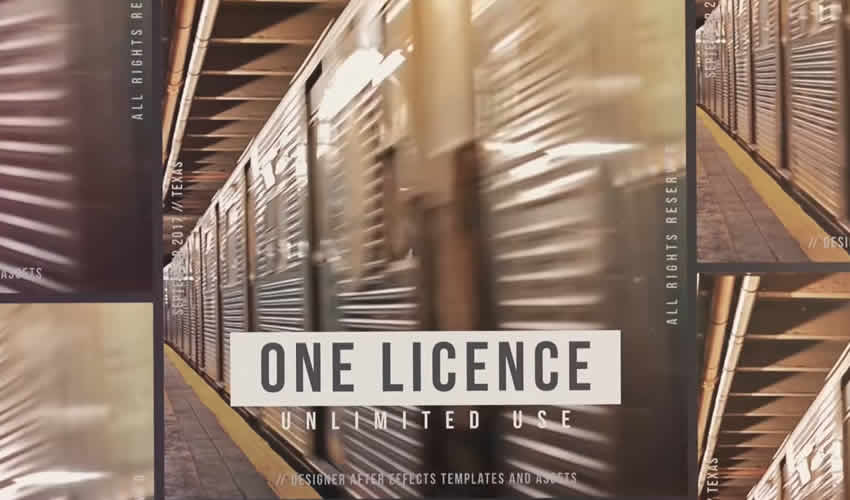
Bold Slideshow for After Effects
Try the Bold Slideshow if you want a bold and colorful look. This template includes a detailed help file, full-color control so you can easily customize the colors to match your brand and editable text layers.
Old Slideshow Free After Effects Template (Free)
The Old Slideshow template is another excellent choice if you’re looking for a retro-style gallery or slideshow. The template comes with full-color control, so you can easily customize the colors and drop them in your photos.

Wall Slideshow for After Effects
Try the Wall Slideshow if you want a cool-looking, modern gallery to display your family photos and albums. The template is easy to customize and comes with full-color control.
Modern Zoom Telescopic Slideshow After Effects Template (Free)
This Modern Zoom Telescopic Slideshow Video features a unique zoom effect pictured through a telescopic transition. You will also find multiple light leaks with sleek camera motion and a total of 6 image placeholders.

Clean Slideshow After Effects Templates (Free)
If you want a clean slideshow that you can use to present your family photos or if you need a clean slideshow for a corporate project, the Clean Slideshow template is the right choice. It features a stylish design, simple text animations, and smooth transitioning effects.

Slideshow Constructor for After Effects
This template features a vintage-style slideshow of polaroids. It’s a great choice if you want to combine all your photos and create a truly unique photo album.
Free Parallax Scrolling Slideshow After Effects Template (Free)
Parallax is a popular animation effect used on many websites. Thanks to this template, you can use it in your videos as well. This template contains nine image or video placeholders, and nine text placeholders.

Modern Tile Slideshow After Effects Template (Free)
The Modern Tile Slideshow is an excellent choice for professional and corporate videos. The slideshow template features a unique, tiled look and a 3D tile drop-down effect to reveal your images and transition between them in 3D. The template also includes multiple light leaks.

Free Dynamic Colorful Slideshow After Effects Template (Free)
This dynamic template features a modern and colorful style paired with minimal typography. It’s an excellent choice for both business and personal video slideshows. The template includes 23 media placeholders, 19 editable text layers, and an intelligent color controller.

Stylish Spinning Columns Slideshow After Effects Template (Free)
Consider the Stylish Spinning Columns Slideshow Template if you’re working on a high-end project. The template features six image placeholders, a modern spinning column transition effect, and multiple light leaks.
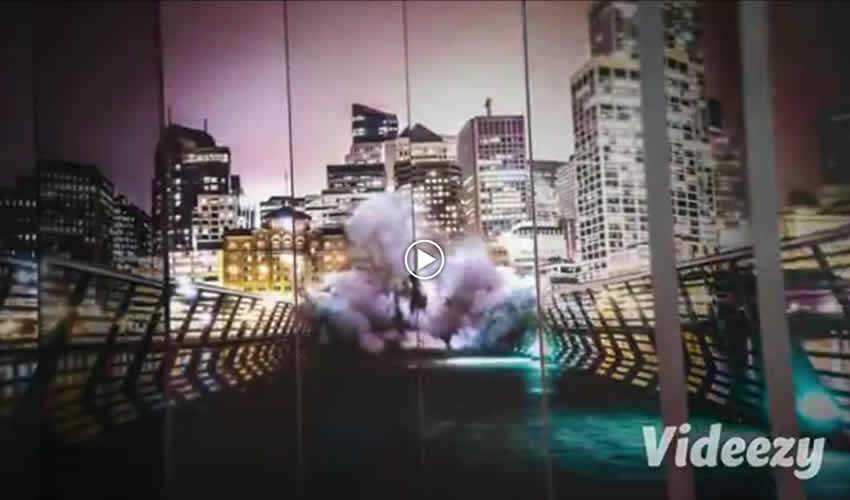
Travel Slideshow for After Effects
This versatile template features an upbeat and cinematic style based on the popular travel intro trend. The template is easy to update and customize to suit your individual aesthetic.
Free Elegant Slideshow After Effects Template (Free)
This After Effects template is perfect for corporate and business slideshows. The template features elegant slide transitions and includes several placeholder images. You can easily add more and customize text and colors to match your brand.
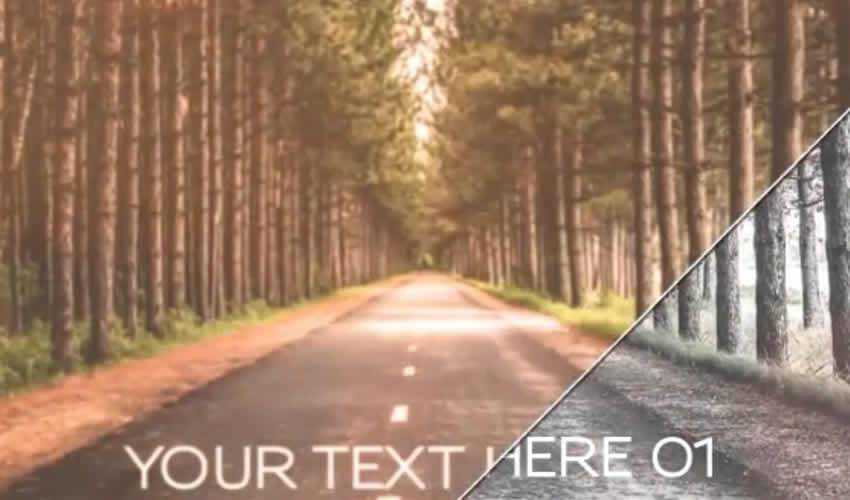
Free After Effects Slideshow Templates (Free)
In this template, you will find 14 image placeholders arranged in a stunning grid layout. Thanks to the intelligent color controller, you can easily adjust the colors and replace the text with your own.

Creative Slideshow After Effects Template
This Creative Slideshow template features a dynamic, fast-paced animation style and bold typography. The template would be perfect for a corporate video presentation and includes full-color control and editable text layers.
What Can You Create With a Slideshow & Gallery Template?
Slideshow templates can give you a powerful platform to showcase your photos and videos in a dynamic and visually appealing manner.
These offer a range of creative possibilities, allowing you to craft engaging presentations for various purposes. Here’s what you can do with slideshow and gallery templates:
- Visual Storytelling: Slideshow templates allow you to tell a compelling visual story by arranging your images and videos in a sequence that effectively conveys a narrative or message.
- Photo Albums: Create stunning digital photo albums that beautifully display your memories, whether it’s for personal use or special occasions like weddings, vacations, and birthdays.
- Portfolio Showcase: Showcase your creative work, whether you’re a photographer, designer, or artist. Slideshow templates can provide a polished backdrop to present your projects and talents.
- Event Highlights: Capture the essence of events, conferences, and gatherings by compiling photos and videos that capture the key moments and highlights.
- Product Presentations: Display your products or services in an engaging manner using image and video slides to demonstrate features, benefits, and usage scenarios.
- Educational Content: Create educational presentations by arranging images and videos that explain concepts, processes, or step-by-step guides.
- Business Proposals: Use slideshow templates to enhance business proposals with visuals that illustrate your ideas, services, or solutions.
- Travel Diaries: Document your travel adventures with a dynamic presentation that transports viewers to your explored destinations.
- Memorial Tributes: Pay tribute to loved ones by creating heartfelt memorial slideshows that celebrate their life and memories.
- Engagement and Announcements: Design engaging content for social media announcements, engagement announcements, or invitations with a professional and creative touch.
- Artistic Expression: Experiment with different transitions, effects, and arrangements to express your creativity and add a unique flair to your presentations.
Slideshow and gallery templates for After Effects offer a versatile canvas to curate and present your visual content with flair, making them ideal for personal, professional, or creative endeavors.
How do You Install an After Effects Template?
- Download the After Effects template file.
- Extract the template files from the downloaded ZIP file.
- Navigate to your computer’s “Adobe After Effects” folder and open the “Templates” folder.
- Create a new folder within the “Templates” folder and name it something that identifies the template you’re installing.
- Copy the extracted template files into the new folder you just created.
How do You Edit an After Effects Template?
- Open Adobe After Effects and navigate to the
Filemenu. - Select
Open Projectand browse to the folder where you saved the template files. - Double-click on the template file to open it in After Effects.
- Find the composition that you want to edit within the project panel.
- Double-click on the composition to open it in the timeline panel.
- Use the various tools and panels in After Effects to edit the template as desired.
- Once finished making edits, you can export the finished composition by going to the
Compositionmenu and selectingAdd to Render Queue. - Choose your desired render settings and output destination, and click
Renderto export your final video.
Adding a slideshow to the beginning of your video can be a great way to preview what you will talk about in the video. You can also use slideshows in the middle of the video to introduce a new segment or as a personal collage of your favorite moments.
This collection is a great starting point that you can use as inspiration or to find the perfect After Effects slideshow template for your project.